Table of Contents
To opt out of BackgroundCheck.run, follow our BackgroundCheck.run opt-out guide below.
BackgroundCheck.run is a people search site that lets you run background check reports on individuals.
It provides information like aliases, dates of birth, age, home address history, email addresses, phone numbers, marriage and divorce records, family relations, professional history, property records, and more.
Use our step-by-step guide below to opt out of BackgroundCheck.run.
DeleteMe’s BackgroundCheck.run Opt-Out Review
To remove a profile from BackgroundCheck.run, you will need to fill out an opt-out form. After completing the opt-out process, your profile should be removed within 24-48 hours.
| Speed: 2 | Difficulty: 2 |
|---|---|
 |
 |
BackgroundCheck.run Listing Removal Walkthrough
Opt out from BackgroundCheck.run in 7 easy steps.
1. Access the BackgroundCheck.run website
Go to the BackgroundCheck.run website.
You can access the BackgroundCheck.run website using the following URL: https://backgroundcheck.run/
2. Search for your profile
Enter your first and last name along with city and state in the search fields.
Click the “Search” button.
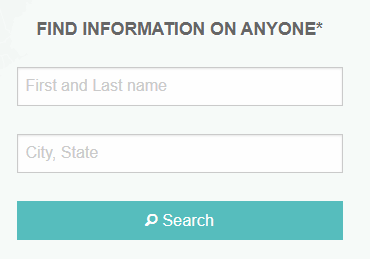
3. Click on your name to open the profile
You will see a list of results.
Click on your name to open your profile. Verify that the information presented relates to you.
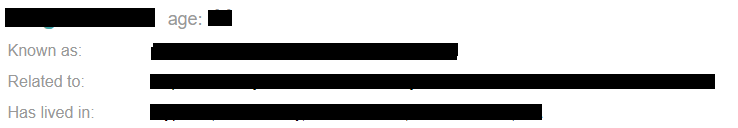
4. Copy the URL of your profile
Copy your profile URL – you will need it in a future step.

5. Click “Get Report”
On the right of your profile, click the “Control this profile” link (under “Get Report”).
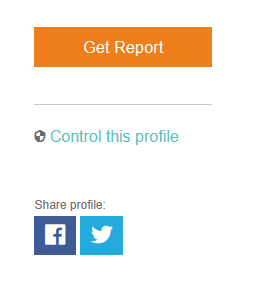
6. Fill out the form
You will be redirected to a short online form.
Copy and paste your BackgroundCheck.run profile URL.
Enter your name and email address.
Click the “I’m not a robot” checkbox.
Click the “SUBMIT OPT OUT REQUEST” button.
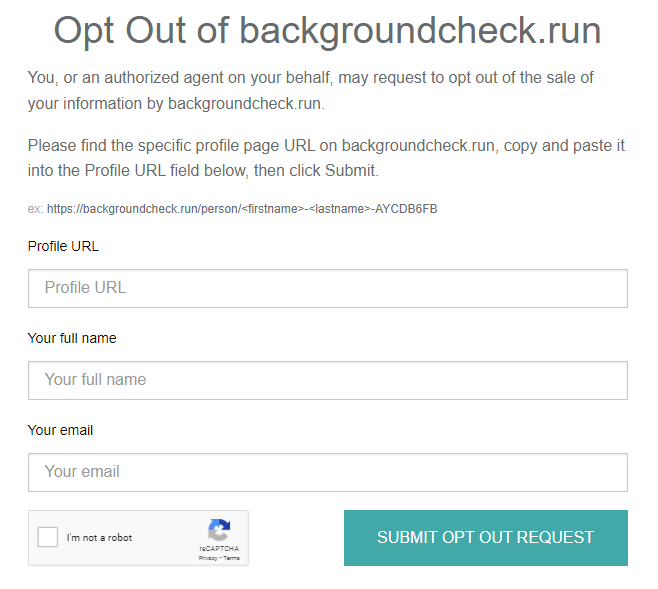
Backgroundcheck.run will send you an email verification link.
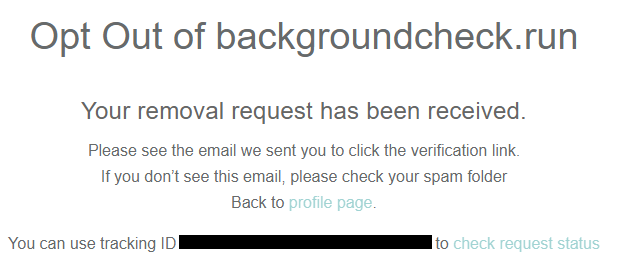
7. Verify your opt-out request
Go to the inbox for the email address you entered on the opt-out form and locate the email from BackgroundCheck.run.
Open the email and click on the verification link.
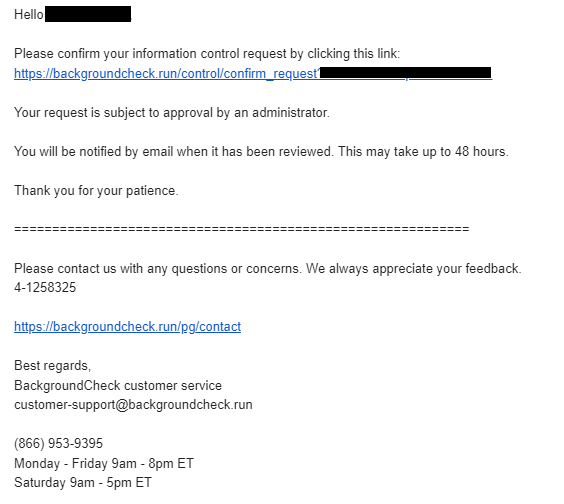
You’ll receive a notification that your request has been confirmed. Your information will be deleted within 24-48 hours.
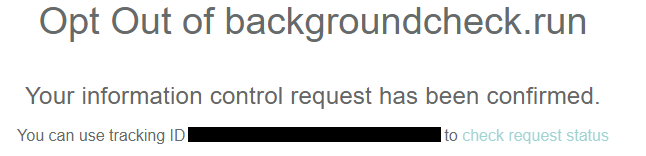
Who Else Is Selling Your Info?
You’ve completed your BackgroundCheck.run opt-out, but BackgroundCheck.run isn’t the only data broker selling your personal data on the internet. Learn more about data brokers and people search sites in our data broker guide.
Go to our data broker opt-out guide to see what other data brokers and people search sites you should remove your information from. Our guides include:
- How to remove yourself from Whitepages.
- How to remove yourself from BeenVerified.
- How to remove yourself from Spokeo.
- How to remove yourself from Whitepages.
- How to remove yourself from PeopleFinder.
- How to remove yourself from Radaris.
- How to remove yourself from People Background Check.
- How to remove yourself from TruthFinder.
- How to remove yourself from MyLife.
- How to remove yourself from Intelius.
- How to remove yourself from Fast People Search
- How to remove yourself from Arrests.org.
- How to remove yourself from CheckPeople.com
- How to remove yourself from Instant Checkmate.
Alternatively, subscribe to DeleteMe to have privacy experts remove your personal details from these and other data brokers continuously.
DeleteMe is our premium privacy service that removes you from more than 30 data brokers like Whitepages, Spokeo, BeenVerified, plus many more.
Save 10% on DeleteMe when you use the code BLOG10.
Our privacy advisors:
- Continuously find and remove your sensitive data online
- Stop companies from selling your data – all year long
- Have removed 35M+ records of personal data from the web
Save 10% on any individual and family privacy plan with code: BLOG10












