Radaris Opt Out Guide
Julianne Subia
Reading time: 9 minutes

Table of Contents
How can I opt out of Radaris? Where is Radaris’s opt-out form? If you’ve found your personal information on Radaris, these are no doubt the questions you’re now trying to find the answers to. This Radaris opt-out guide will show you how to perform a Radaris opt-out without creating an account on the site.
Radaris is a data broker that crawls the web for personal information, pulls it together into a personal profile, and posts it publicly online.
Anyone can access these profiles for a small fee. Radaris even shows some of your personal information – like your full name, age, home address, phone numbers, and people you’re related to or associated with – for free. Other data, like your email address, online accounts (including dating profiles), property records, and marriages and divorces, is available to Radaris’ subscribers.
Having your personal information accessible on Radaris can put you at increased risk of harassment, doxxing, stalking, identity theft, and social engineering scams.
For this reason, it’s important to opt out of Radaris. Here’s how.
DeleteMe’s Radaris.com Opt-Out Review
To remove listings from Radaris, you need to fill out an opt-out form and verify your request via email. After verification, your listing should be removed within 24 hours.
| Speed: 2 | Difficulty: 4 |
|---|---|
 |
 |
Radaris Listing Removal Walkthrough
Opt out from Radaris in a few easy steps.
1. Search for your profile on the Radaris website
Go to radaris.com.
Type your name, city, and state in the search box and click “Search.”
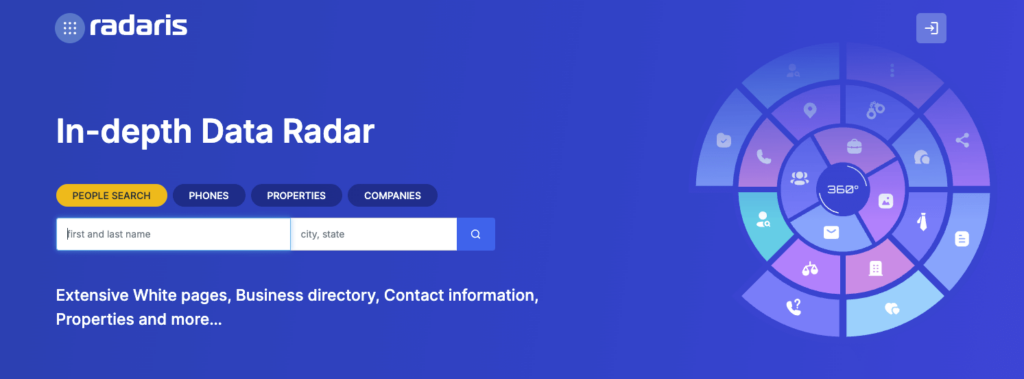
2. Click “View Profile” next to your Radaris profile
After locating your profile, click “View Profile.” This will display your complete profile.

3. Copy the URL of your Radaris profile
Once you have opened your Radaris listing, copy your profile URL.

4. Paste your listing link in the Radaris.com opt-out form
Go to Radaris’s opt-out page: radaris.com/control/privacy
Click “Next”, wait for the next page to load (about ten seconds), then click “Next” again, and complete the age verification.
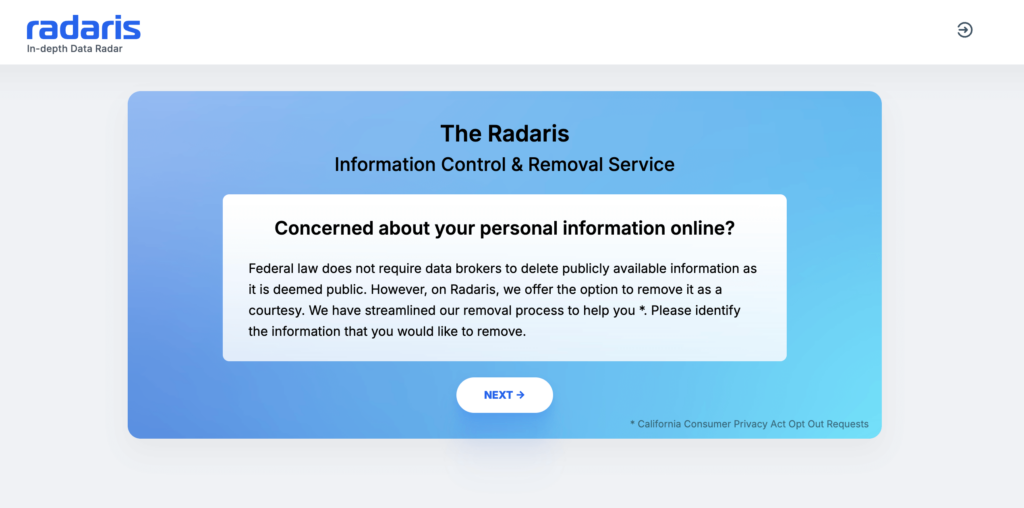
On the next page, enter your full name along with your city and state. Paste the URL of your profile page from the previous step, and click “Next”.
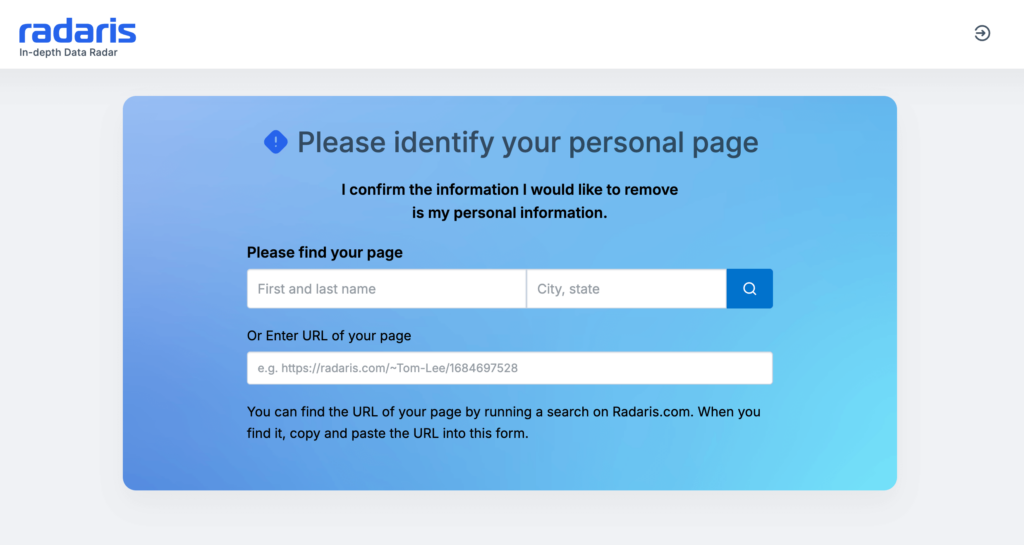
After clicking next, Radaris should show you the listing you want to remove. Click “Start Removing”
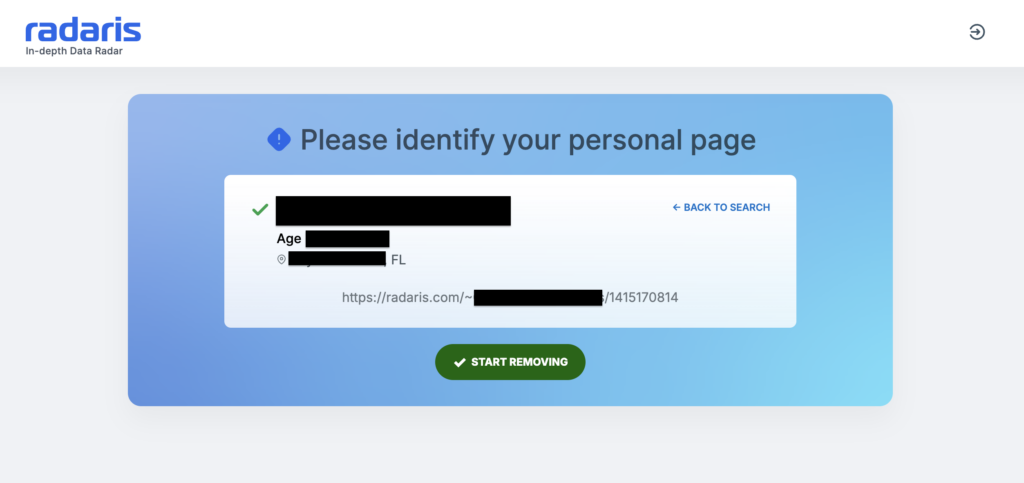
Wait for the next page to load (about ten seconds), and click “Next”.

You’ll need to do this same action six times in total, until it gives you the option to enter your email address. Enter your email address and complete the CAPTCHA

On the next screen, you’ll see that Radaris has sent an email verification to the email address you provided in the previous step.
5. Confirm your Radaris listing
Check your email inbox for the verification email from Radaris. If you don’t immediately see the email, be sure to check your spam folder.

Once you open the email, click the link to complete your verification and submit your opt-out.
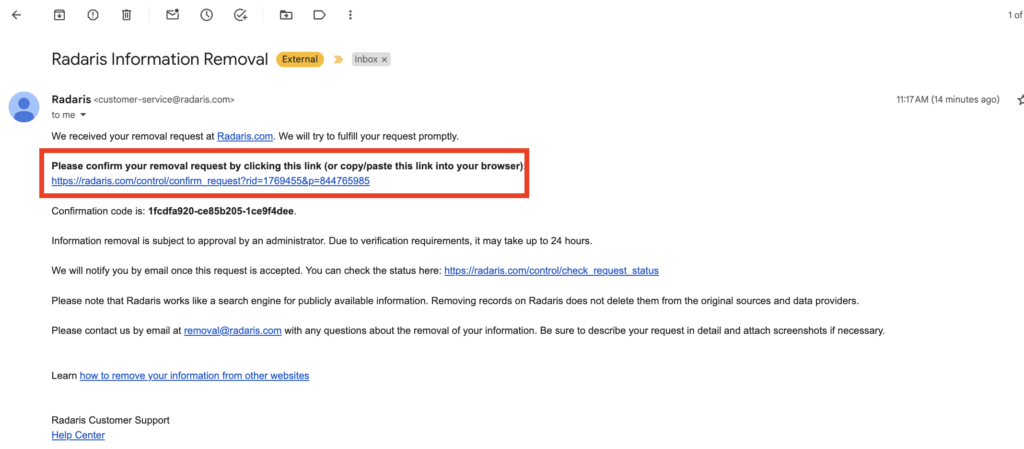
6. Receive opt-out confirmation
After clicking the link in your email, wait for the next screen to load (about ten seconds).
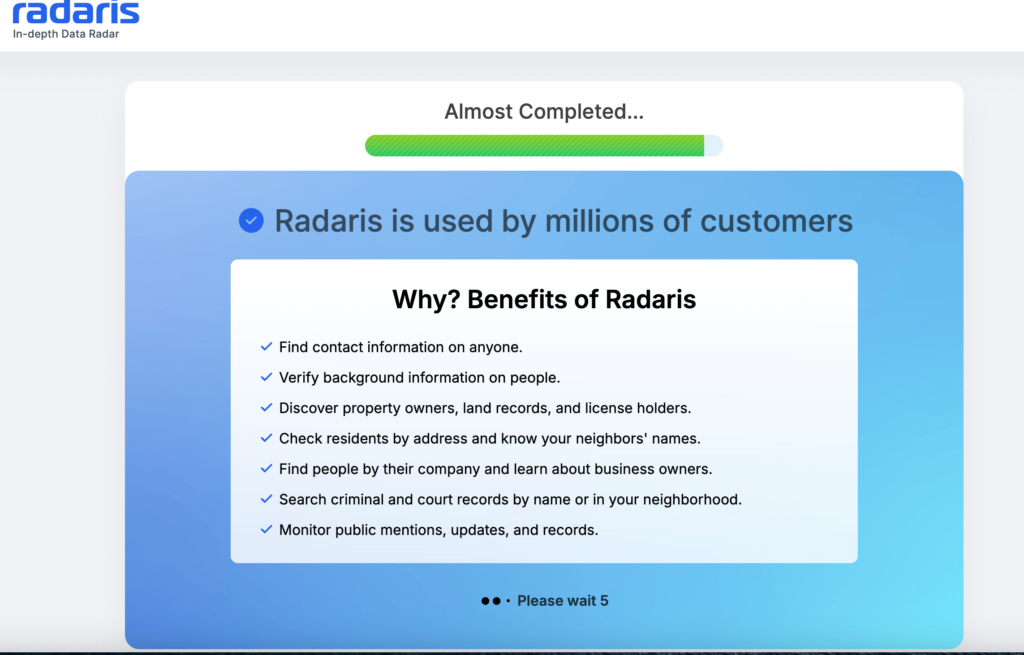
Complete the CAPTCHA on the next page, and your listing should be removed within 24 hours.
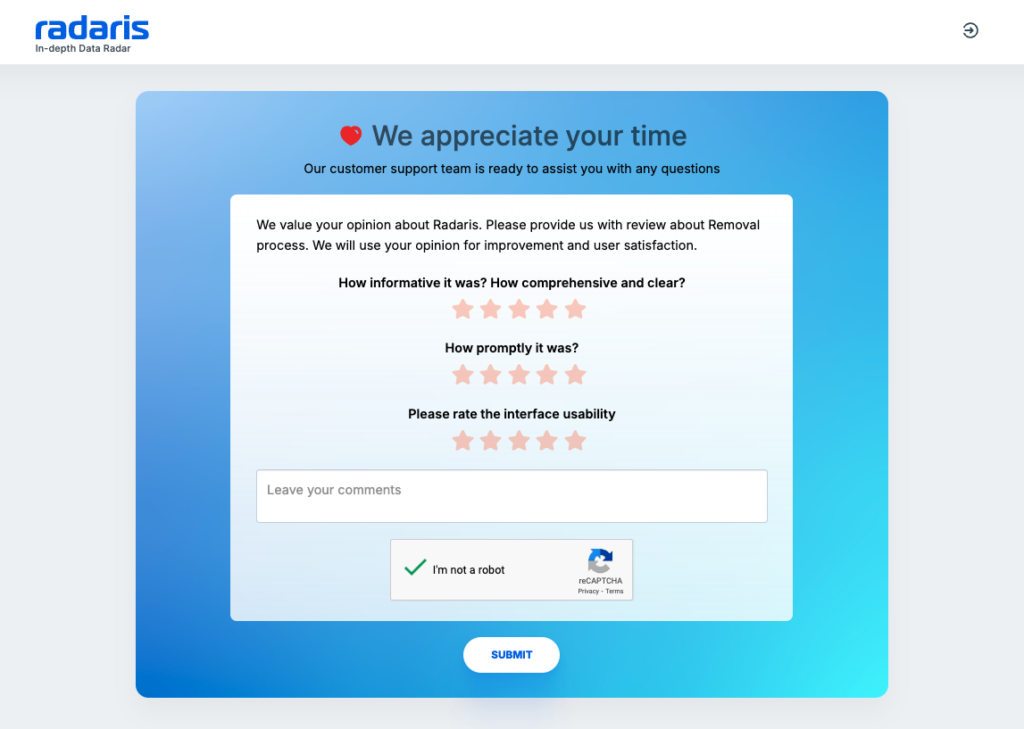
Congratulations! You have now successfully completed a Radaris.com opt-out! Your Radaris listing should be removed within 24 hours.
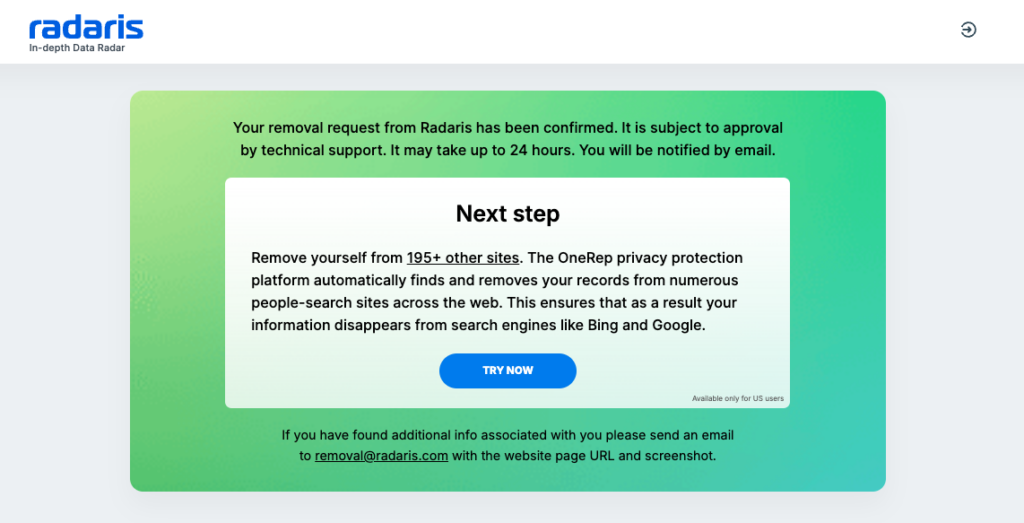
Who Else Is Selling Your Info?
You’ve completed your Radaris removal, but Radaris is just one of many people search sites exposing your personal details online (read more about people search sites and data brokers in our comprehensive data broker guide).
Follow our data broker opt-out guide to see what other data brokers and people search sites you may need to remove your data from. Want to know how to choose a data broker removal service? Check out our comparisons page.
Some of our most popular guides include:
- How to remove yourself from Whitepages.
- How to remove yourself from Spokeo.
- How to remove yourself from BeenVerified.
- How to remove yourself from PeopleFinder.
- How to remove yourself from People Background Check.
- How to remove yourself from TruthFinder.
- How to remove yourself from MyLife.
- How to remove yourself from Intelius.
- How to remove yourself from Fast People Search
- How to remove yourself from Arrests.org.
- How to remove yourself from CheckPeople.com
- How to remove yourself from Instant Checkmate.
Alternatively, subscribe to DeleteMe to get your personal information profiles removed from these and other people search sites for you.
Radaris Opt Outs FAQs
Here are some common questions that people have about Radaris.
What is Radaris?
Radaris is a people search site that collects information about individuals from a wide variety of sources, compiles this information into profiles, and then displays these profiles on its site.
Anyone can use Radaris to learn more about you, including your full name, age, home address, employment history, relatives and associates, online profiles (including dating profiles), arrest records, and more.
Radaris lets users conduct searches based on someone’s name/phone number/address/email/or the company they work for.
How does Radaris get your information?
Radaris gets its information from numerous sources. According to its “About” page, Radaris has 1,000+ data sources. Although it doesn’t go into details as to what these sources are specifically, the site likely gathers data from social media, public records, and other open-access sources of personal information.
How can I remove information from Radaris?
To remove your information from Radaris, you must first find your profile by typing your personal information into the search bar on Radaris’ homepage.
Once you find your profile, click “View Profile” and copy your profile URL.
Go to Radaris’ opt-out page and paste the URL. You’ll also need to type in your name and email address and complete the reCAPTCHA. Click “Send Request.”
Next, go to your email inbox. In an email from Radaris, click on the confirmation link.
You should now receive an opt-out confirmation message, and your profile should be removed from Radaris in 48 hours.
Is Radaris legit?
Radaris is legit in that it legally provides personal information about individuals, and some of it is available for free. However, the accuracy of this information can vary.
Is Radaris free?
Radaris is free for basic searches that give you access to details like a person’s full name, age, home address, phone number, and relatives and associates. For more comprehensive information, like marriage records, bankruptcies, and online profiles, you need to pay a fee.
You can buy one report for $19.95 or subscribe to a monthly ($26.95 per month) or quarterly background report plan ($63.95 for 3 months or $21.31 per month) for unlimited searches. You can also subscribe to a monthly plan for $9.95 per month, which will give you access to people’s contact data.
Is Radaris legal?
Yes, Radaris is legal. Because most people search sites and data brokers trade in publicly available information, their business model doesn’t break any laws. There are also currently no federal laws regulating the data broker industry in the US.
That said, just because Radaris is legal doesn’t mean you should let it expose your personal information. Instead, take the time to opt out of this and other people search sites.
What is Radaris used for?
According to Radaris, the site is helpful for finding relatives, old friends, classmates, and colleagues. Radaris can also be used to discover a person’s personal history (like court cases and marriages), research neighbors, and verify unknown numbers.
However, Radaris can also be used for more nefarious purposes.
For instance, an internet troll you got into an argument with online could use Radaris to doxx and harass you; a cybercriminal could use it to make their phishing emails more targeted or guess your passwords (despite years of warnings from cybersecurity pros, most people still use basic passwords like their date of birth or spouse’s name); or an abuser could use it to track your whereabouts.
To reduce the likelihood that someone will use your personal information against you, it’s worthwhile opting out of Radaris and other people search sites and data brokers.
How do I do a Radaris phone number search?
To do a Radaris phone number search, go to the Radaris site, click “Phone” above the search bar on the site’s homepage, and type in the phone number you want to look up.
But remember: Just as you can find out the person behind a phone number using Radaris, others can do the same thing to you. Make sure to opt out of Radaris (and other people search sites) to prevent strangers from figuring out who you are based on your phone number.
How can I contact Radaris?
There are several ways you can contact Radaris. You can email Radaris at customer-service@radaris.com. You can call them at (855) 723-2747 Monday to Friday between 9 am and 5 pm ET or Saturday between 10 am and 4 pm ET. Or you can also fill out their online contact form: https://radaris.com/page/contact
If you want to remove your personal information from Radaris, you can do so without contacting them. Follow our Radaris opt-out guide for step-by-step instructions.
Is Radaris accurate?
Likely not. As is the case with most people search sites and data brokers, the information on Radaris can vary in accuracy, i.e., some of the data might be correct whereas some of it can be totally off.
According to one report, about 40% of information data brokers have on individuals is inaccurate or no longer accurate. This finding has also been confirmed by NATO.
Does Radaris charge for opting out of their site?
No, Radaris does not charge a fee for opting out of their site. Anyone can opt out of Radaris for free. You can see how to remove your personal data from Radaris in our Radaris opt-out guide.
Will requesting a Radaris removal actually work?
Yes, requesting a Radaris removal will actually result in Radaris removing your personal information from its site. If you’re unsure how to opt out of Radaris, look at our Radaris opt-out guide. We also have many more opt-out guides on how to delete yourself from different people search sites, including Whitepages, Spokeo, and Nuwber.
Our privacy advisors:
- Continuously find and remove your sensitive data online
- Stop companies from selling your data – all year long
- Have removed 35M+ records
of personal data from the web
Save 10% on any individual and
family privacy plan
with code: BLOG10
news?
Don’t have the time?
DeleteMe is our premium privacy service that removes you from more than 750 data brokers like Whitepages, Spokeo, BeenVerified, plus many more.
Save 10% on DeleteMe when you use the code BLOG10.
















