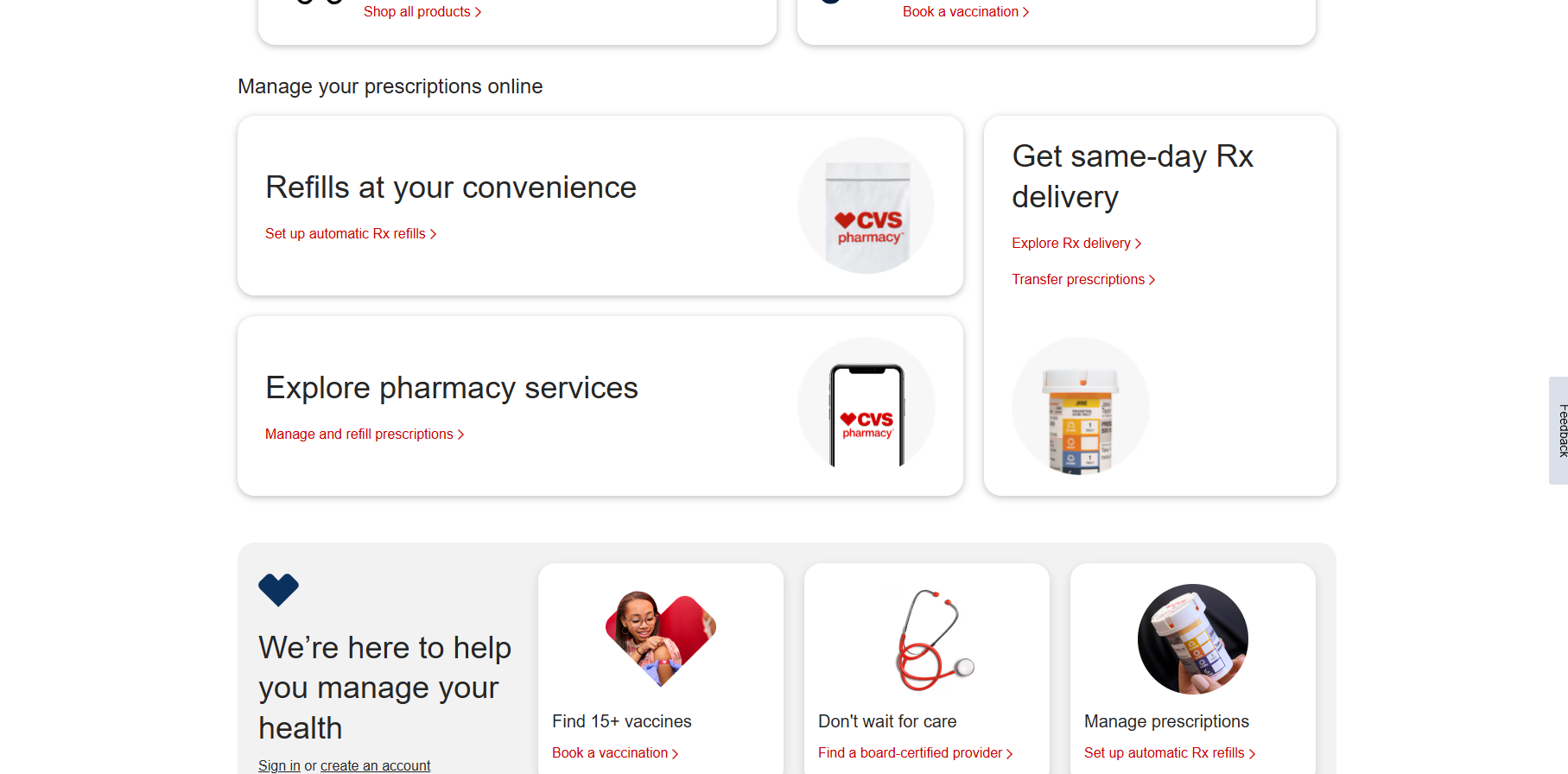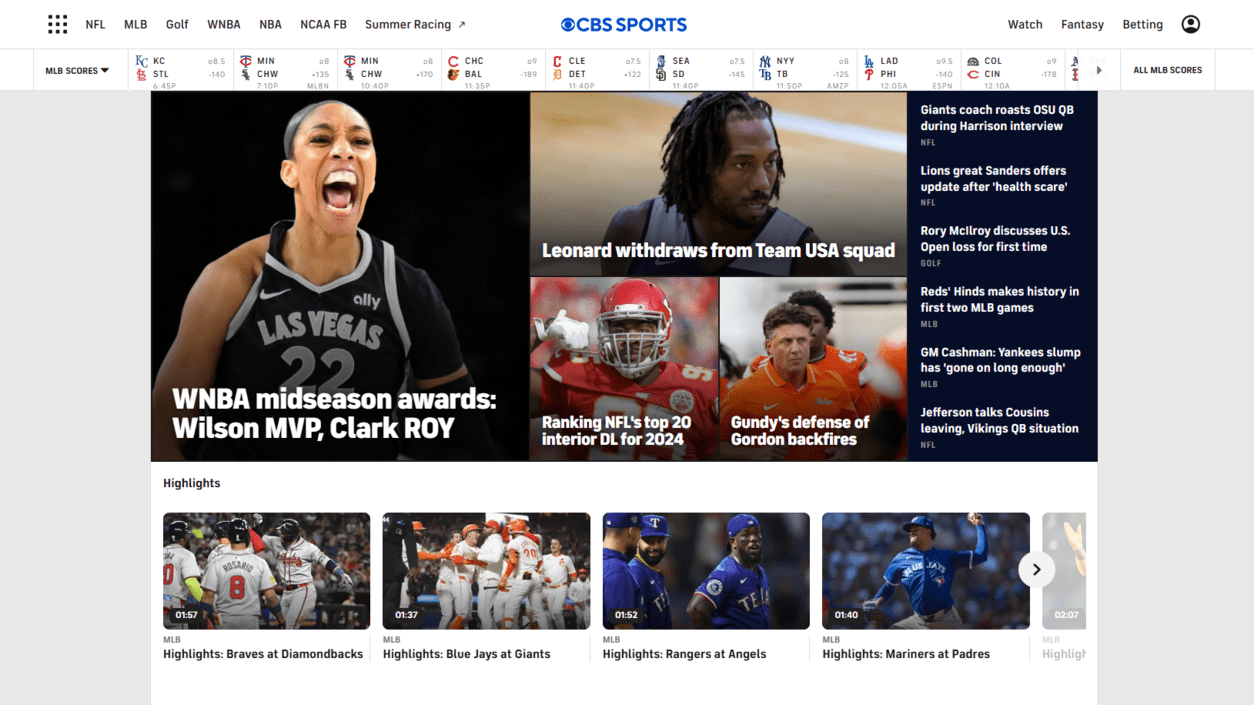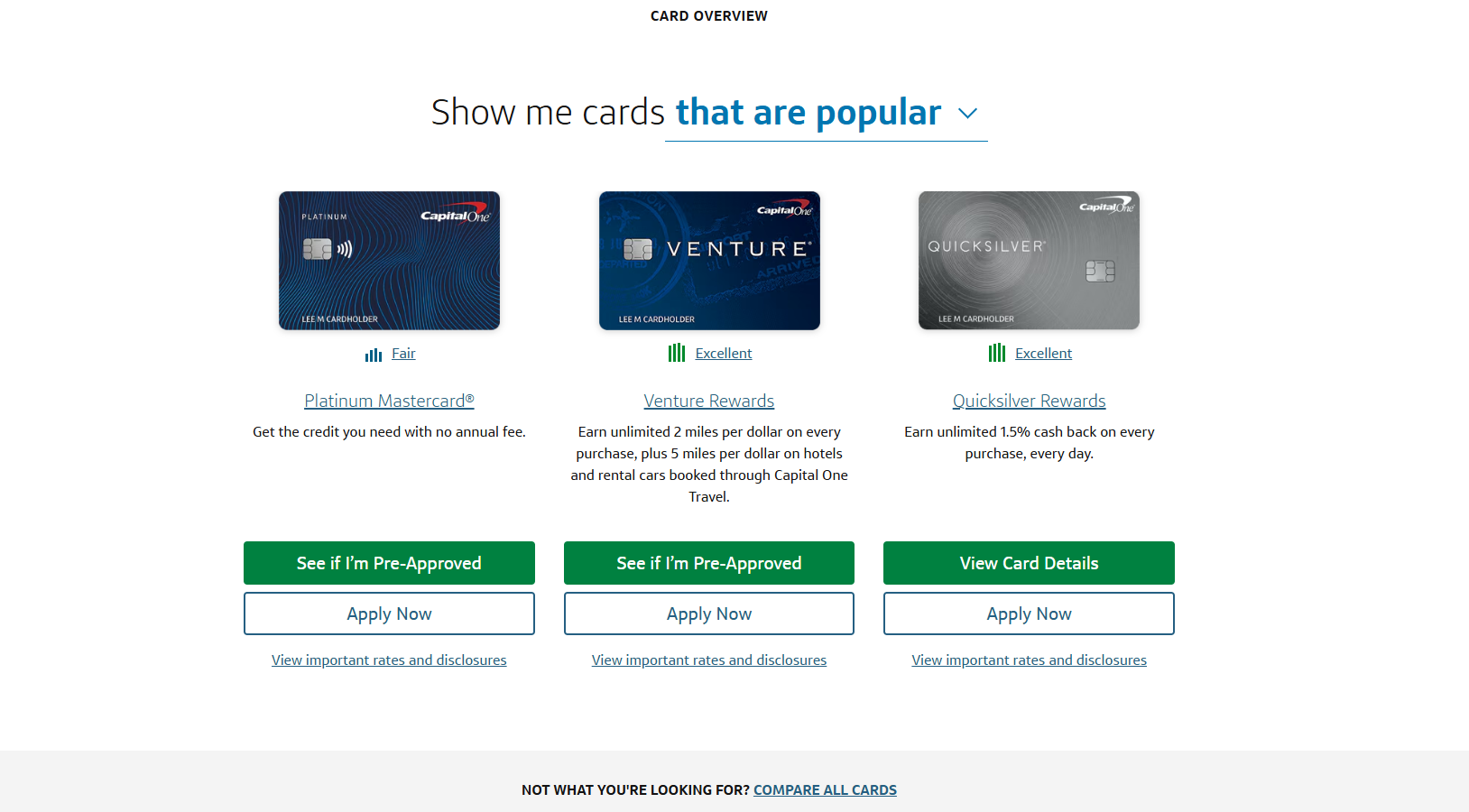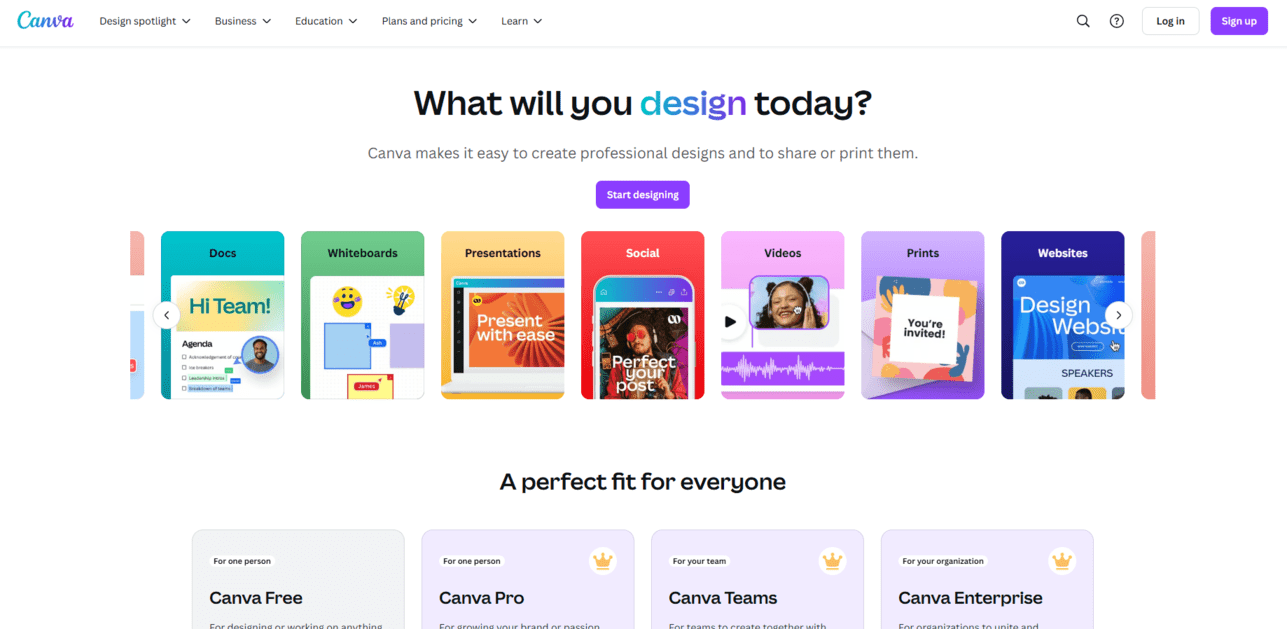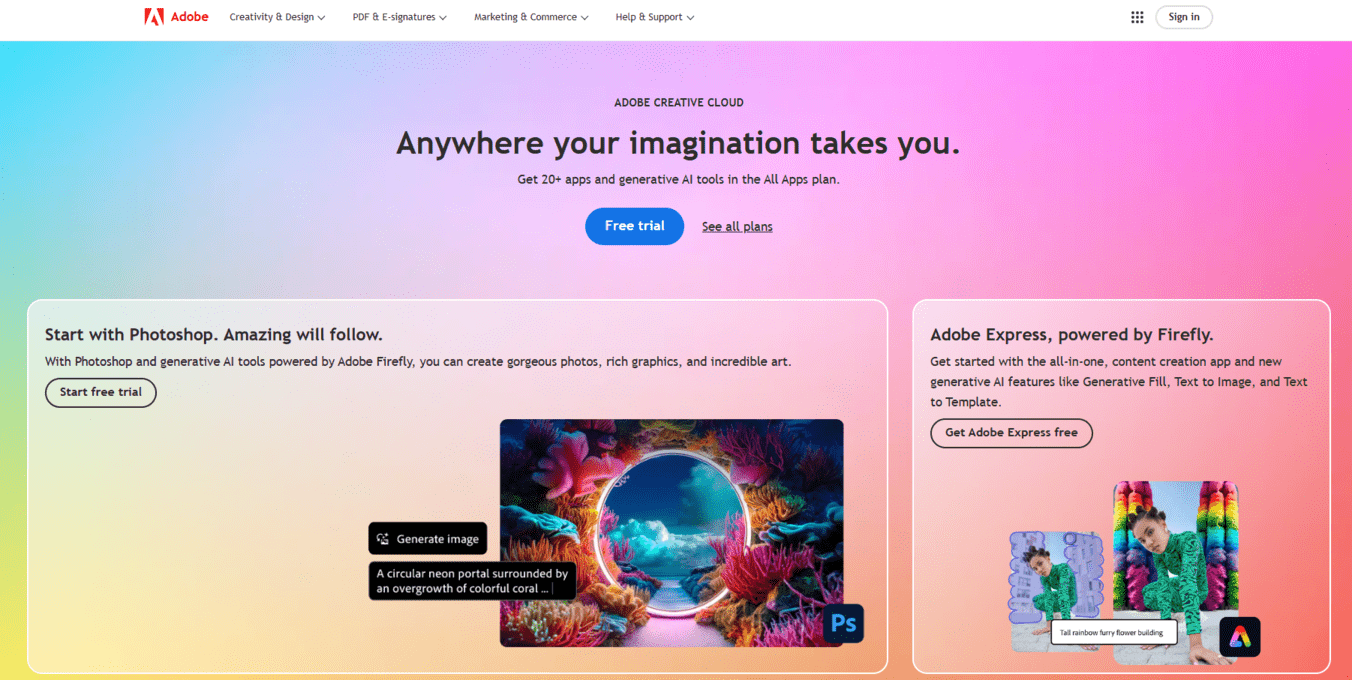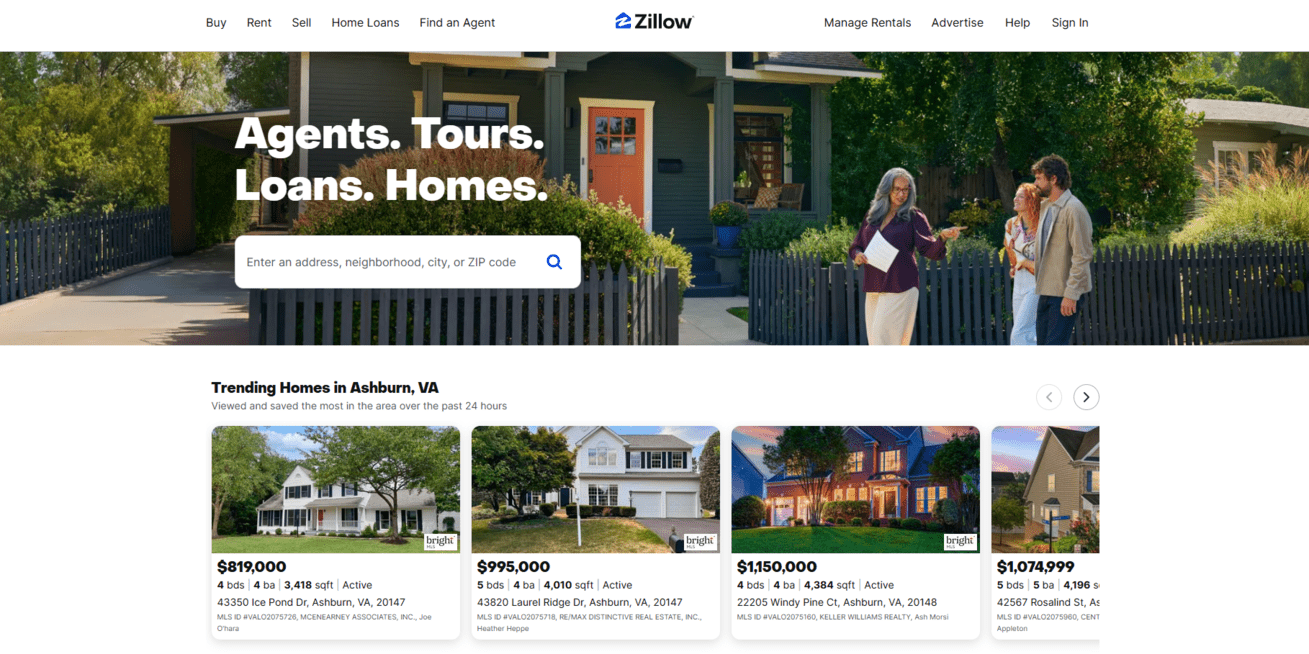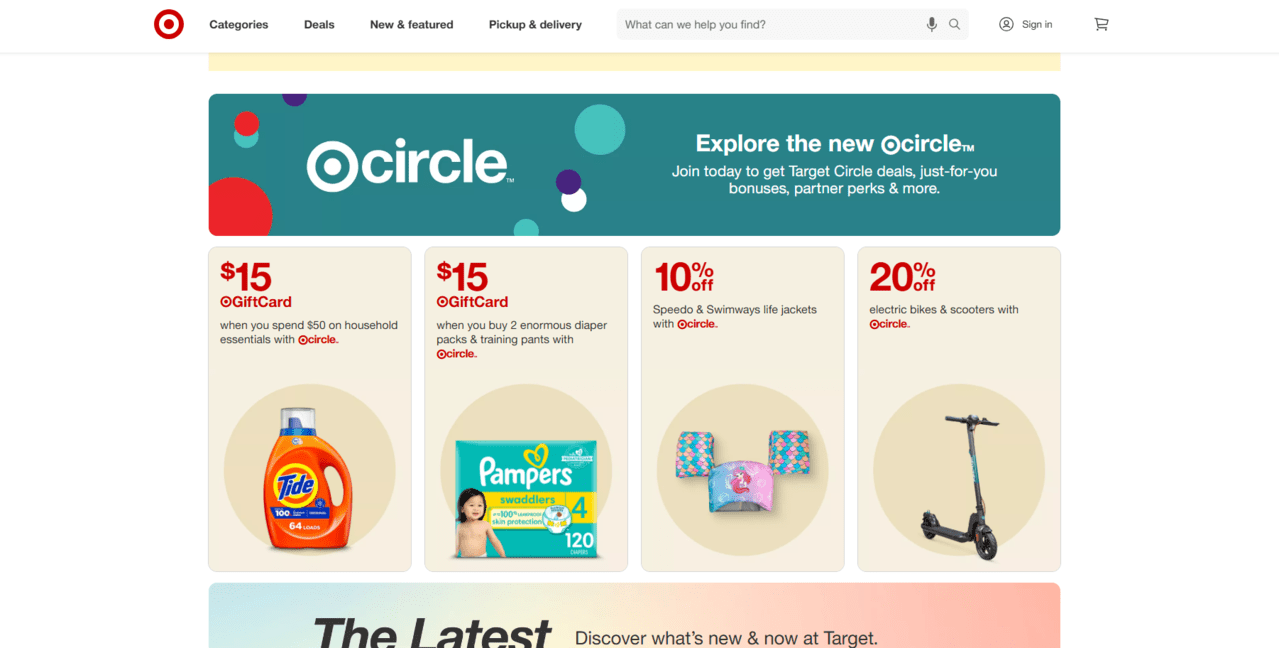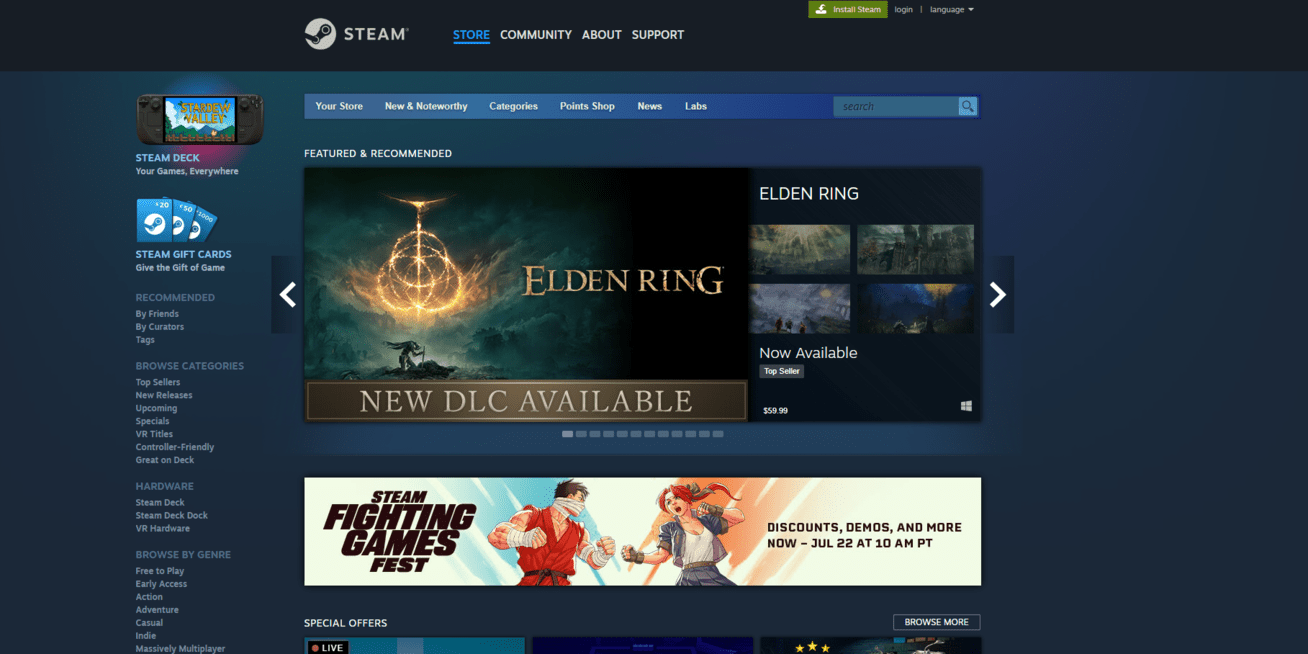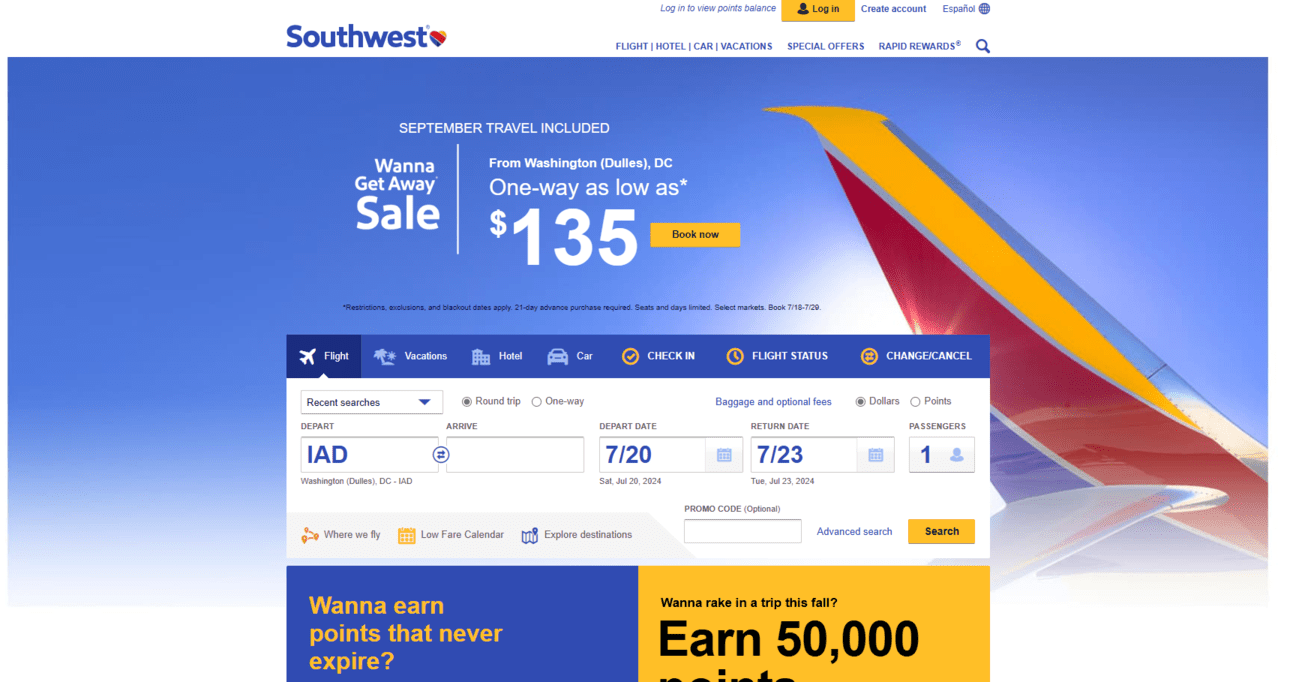Keep Your Personal Information Safe
Delete Your Accounts
and Protect Your Data
Our account deletion guides go over how to remove yourself from popular platforms like Amazon, Netflix, and Twitter—helping you take back your privacy and reduce the exposure of your personally identifiable information.
Our account deletion guides go over how to remove yourself from popular platforms like Amazon, Netflix, and Twitter—helping you take back your privacy and reduce the exposure of your personally identifiable information.
How to Delete Your CVS Account
How to Delete Your Craigslist Account
How to Delete Your CVS Account
How to Delete Your Craigslist Account
How to Delete Your CBS Sports Account
How to Delete Your Capital One Credit Card Account
How to Delete Your Canva Account
How to Delete Your CBS Sports Account
How to Delete Your Capital One Credit Card Account
How to Delete Your Canva Account

Don’t have the time?
DeleteMe is our premium privacy service that removes you from more than 750 data brokers like Whitepages, Spokeo, BeenVerified, plus many more.
Save 10% on DeleteMe when you use the code BLOG10.

Don’t have the time?
DeleteMe is our premium privacy service that removes you from more than 750 data brokers like Whitepages, Spokeo, BeenVerified, plus many more.
Save 10% on DeleteMe when you use the code BLOG10.