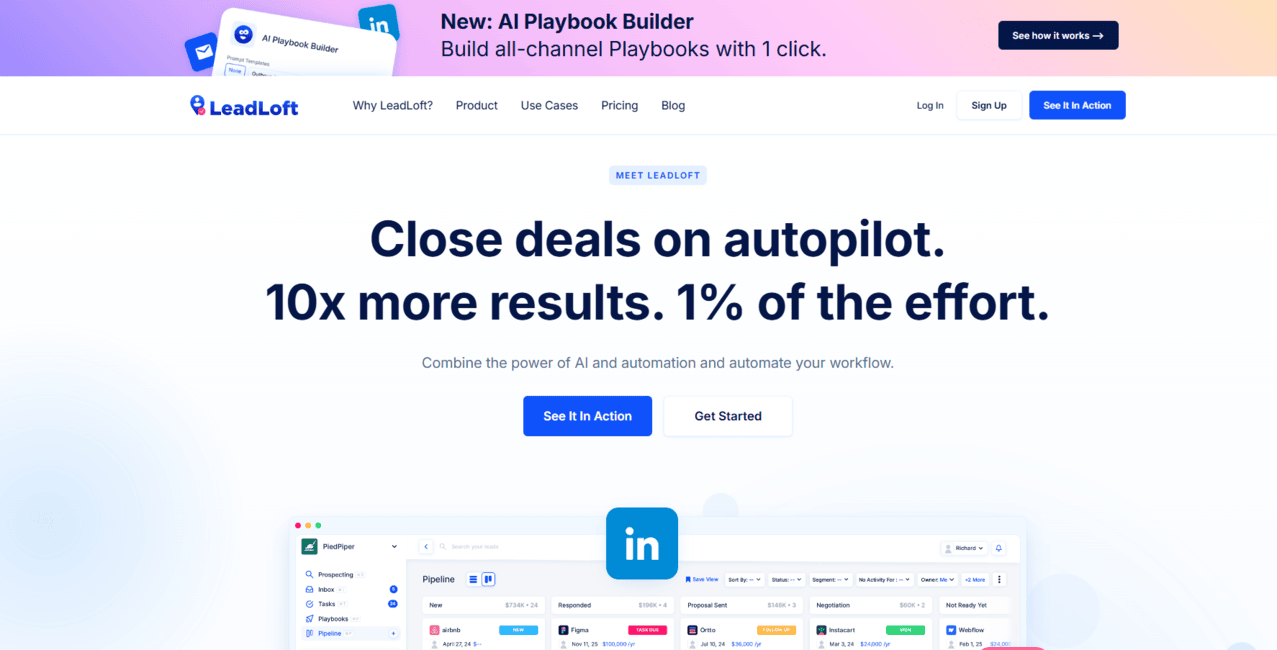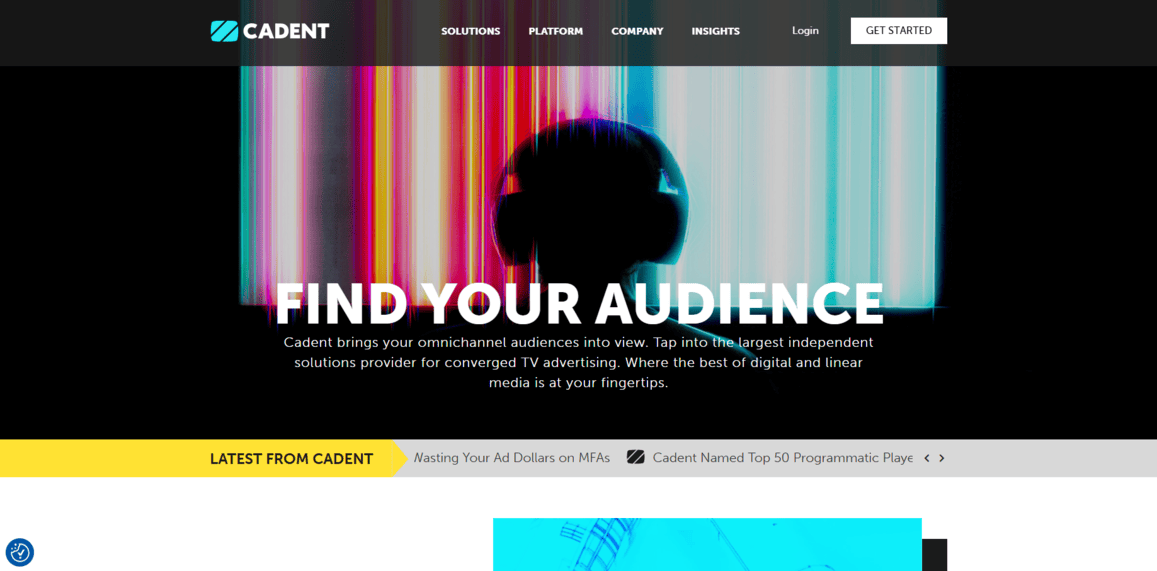Allbiz.com Opt Out Guide
Julianne Subia
Reading time: 3 minutes

Table of Contents
To opt out of Allbiz, follow our Allbiz.com opt-out guide below.
Allbiz is a data broker that lets you find businesses online.
It describes itself as “an expansive free to use business database with a wide range of datapoints. We aim to be the most comprehensive United States Business Directory on the web today.”
According to the Allbiz site, it has 41.9 million business listings. It provides information like name, address, phone numbers, email addresses, revenue and industry, hours of operation, demographic information, and social media links.
Use our step-by-step guide below to opt out of Allbiz.com.
DeleteMe’s Allbiz Opt Out Review
To remove your business from Allbiz, you must fill out the provided online opt-out form. After completing the process, your listing should be removed within 24 hours.
| Speed: 2 | Difficulty: 2 |
|---|---|
 |
 |
Allbiz Listing Removal Walkthrough
Opt out from Allbiz in 5 easy steps.
1. Access the Allbiz website
Go to the Allbiz website.
You can access the Allbiz website using the following URL: https://www.allbiz.com/.
2. Search for your profile
Enter your company’s name in the search bar and select a state.
Click the magnifying glass icon to the right to initiate the search.
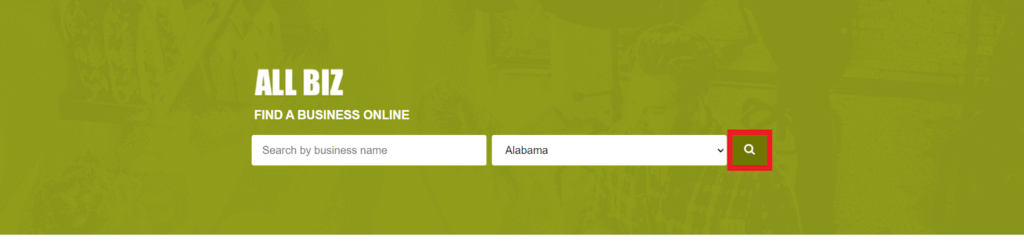
3. Select your profile
You will see a list of results.
Determine which profile contains your personal information.
Click the name of the person or entity to view detailed information.
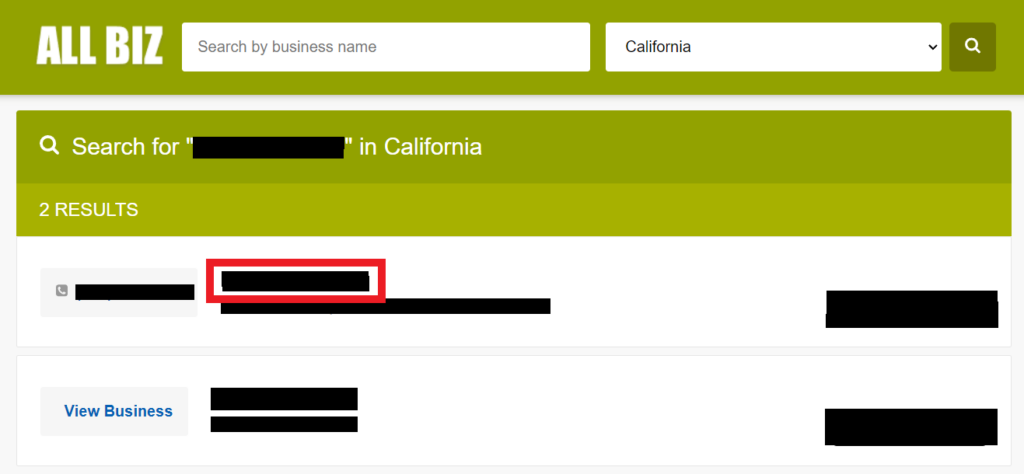
4. Click “Edit or Remove”
Once inside the profile, scroll down slightly to the ‘Contact Information’ section.
Click the “Edit or Remove” link.
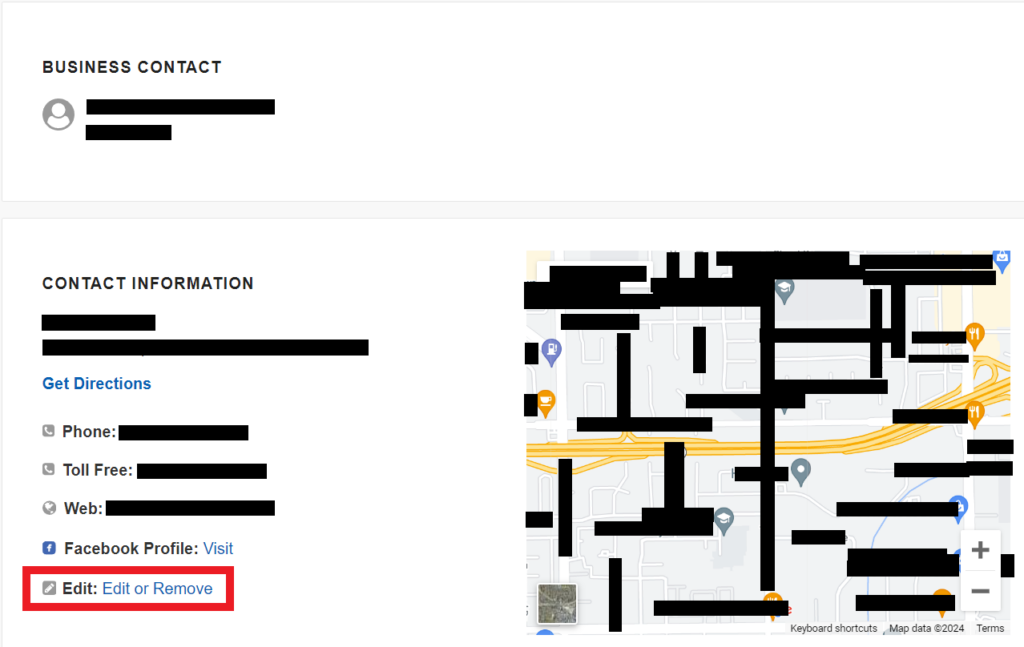
5. Fill out the form
You will see an opt-out form. Fill it out as accurately as possible. For greater precision, we recommend using the same information available in the Allbiz profile.
Don’t forget to use a temporary email for added privacy and security.
Click the “Remove” checkbox above the captcha challenge.
Complete the captcha.
Click the “Submit” button.

Proceed to the next section of the form, where you’ll be prompted to indicate your reasons for opting out. Choose the relevant options and provide written explanations if required.
Click the “I’m not a robot” checkbox.
Click the “Submit” button.
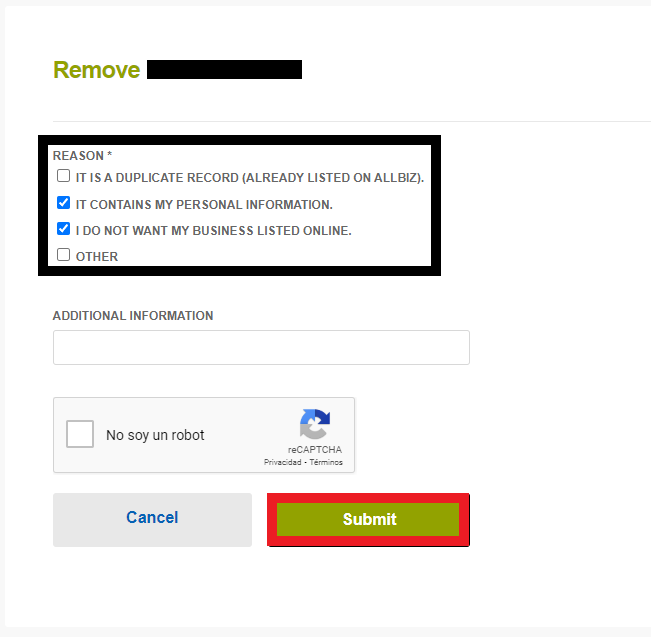
Congratulations! You have now successfully completed an allbiz.com opt-out!
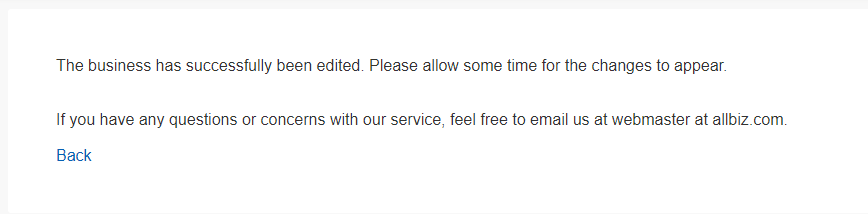
Who Else Is Selling Your Info?
You’ve completed your Allbiz opt-out, but Allbiz isn’t the only data broker selling your personal data on the internet. Learn more about data brokers and people search sites in our data broker guide.
Go to our data broker opt-out guide to see what other data brokers and people search sites you should remove your information from. Our guides include:
- How to remove yourself from Whitepages.
- How to remove yourself from BeenVerified.
- How to remove yourself from Spokeo.
- How to remove yourself from Whitepages.
- How to remove yourself from PeopleFinder.
- How to remove yourself from Radaris.
- How to remove yourself from People Background Check.
- How to remove yourself from TruthFinder.
- How to remove yourself from MyLife.
- How to remove yourself from Intelius.
- How to remove yourself from Fast People Search
- How to remove yourself from Arrests.org.
- How to remove yourself from CheckPeople.com
- How to remove yourself from Instant Checkmate.
Alternatively, subscribe to DeleteMe to have privacy experts remove your personal details from these and other data brokers continuously.
Our privacy advisors:
- Continuously find and remove your sensitive data online
- Stop companies from selling your data – all year long
- Have removed 35M+ records
of personal data from the web
Save 10% on any individual and
family privacy plan
with code: BLOG10
news?
Don’t have the time?
DeleteMe is our premium privacy service that removes you from more than 750 data brokers like Whitepages, Spokeo, BeenVerified, plus many more.
Save 10% on DeleteMe when you use the code BLOG10.