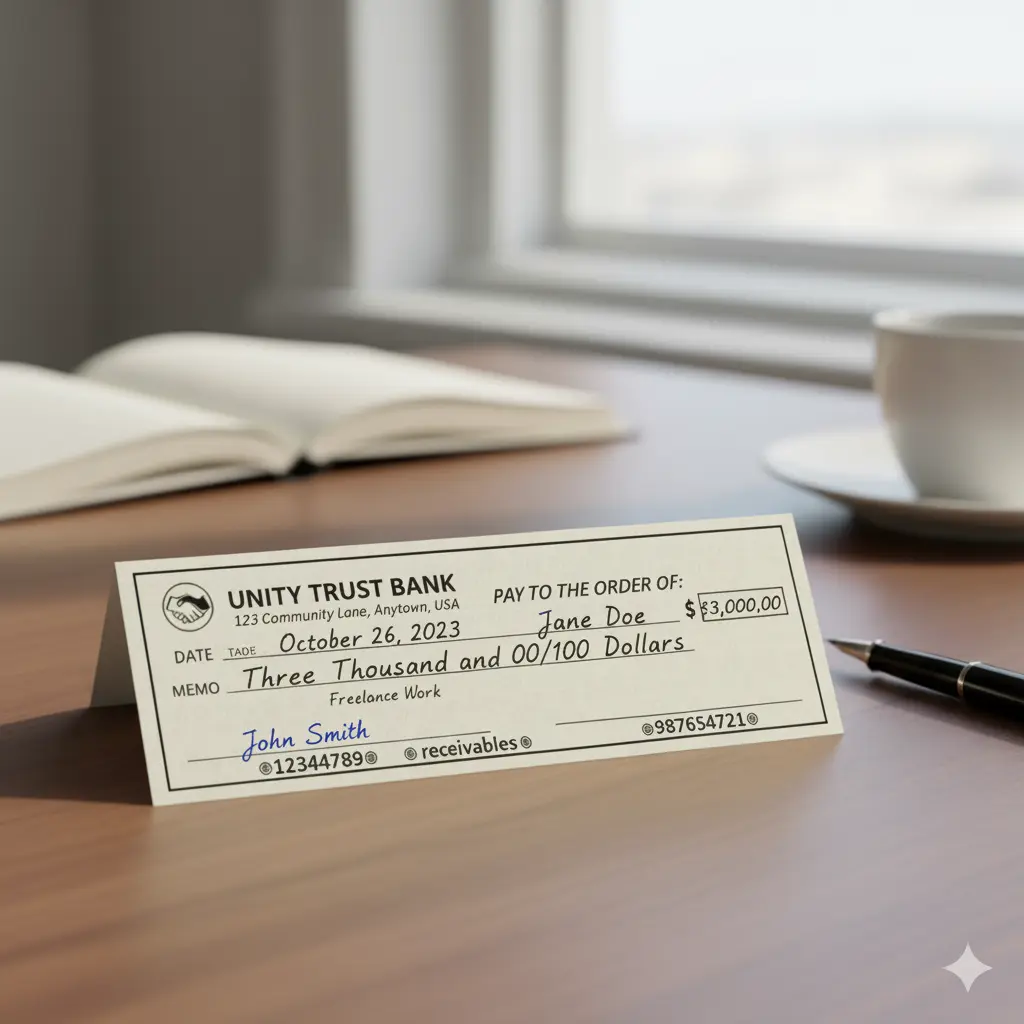How To Remove Your Email From Websites
Laura Martisiute
Reading time: 9 minutes

Table of Contents
This guide explains how to remove your email from websites.
Unwanted emails are becoming a major problem and can be annoying to deal with, too. But they’re not the only reason to remove your email address from the internet.
With just your email address, someone can:
- Doxx you. Once someone knows your email address, they can start gathering more personal info about you through various online sources, including data brokers, and then expose this data online.
- Steal your identity. Besides doxxing you, if someone knows enough personal information about you, they can potentially open up new accounts in your name, commit insurance fraud, etc.
- Phish you. Scammers who have your email address can send you targeted phishing emails and trick you into handing over sensitive details (for example, credit card information), downloading malware, or sharing authentication information like MFA codes. One way to spot phishing emails is through the sender’s domain. Scammers typically use a public/free email provider like Gmail or Yahoo, whereas organizations tend to have their own domain names.
- Access your online accounts. Many online sites let people use their email address as their username – a significant security risk. Especially if your passwords are weak or appeared in a hack or data breach, cybercriminals can potentially access your accounts, including your e-commerce and email accounts.
- Spoof your email address. Cybercriminals can create an email that looks almost exactly like yours and then use it to impersonate you and scam those close to you.
Once you’ve shared your email with someone, it’s almost impossible to stop it from appearing on other websites and search engines.
Fortunately, there are a few methods you have at your disposal that can help you remove email addresses from the internet.
In this guide:
How to Remove Your Email from Personal Sites
The first place you should start removing your email address from is any personal sites you own and other online accounts you have control over, like social media and forums.
Because you have direct access to and control over these sites/accounts, removing your email should be relatively straightforward and take just a few minutes.
Here’s how you can get started.
1. Make a list of sites
Step one is to make a complete list of all the sites you have an account on. This list should only include websites where you can directly control the settings, i.e., social media accounts, forums, and personal blogs.
Tip: Can’t remember all the accounts you’ve signed up for over the years? Look for old account information in your email by typing in “Welcome,” “New account,” “Confirm your email,” etc. into the search bar.
2. Log into the site
Start logging into the sites on your list to begin the removal process. Depending on the platform, you may need a backup email or phone number to replace the current email address associated with the account.
Note: Some platforms, especially Microsoft email service providers like Outlook, might require alternate email addresses or phone numbers as backup during changes.
3. Find where your email shows up
Next, look for where your email is stored on the platform.
For example, a social media website or app would have your email in the settings area. This will vary depending on the platform.
4. Remove your email
Once you’ve located where your email is visible, proceed to either remove it or modify visibility settings. Opt for tighter privacy configurations to prevent it from being publicly accessible. For example, on Facebook, you can change your email to be visible to “Only me.”
You can also replace your old email address with a new email address that is an alias.
Lifewire has a guide on how Gmail account users can create an alias. Note that you’ll need to do it via a web browser, like Chrome, rather than Android, and you also already need to have another Gmail account.
Apple has a guide on using email aliases on the mail app on Mac and iCloud.com. You can even use a Gmail alias with the iOS Gmail mobile app, as per Lifewire. For Windows users, here’s how to add email aliases in Outlook.com.
DuckDuckGo also offers a free email alias service.
How to Remove Your Email from External Sites
If you want to remove your email address from an external site, the process is a little different. Unfortunately, here, you have less control over the outcome, and it takes more time to see the result you want.
Here are the recommended steps to go about doing it.
1. Search for your email address online
Begin by typing your email address into a search engine like Google. This will give you an idea of which websites list your email, making it easier to target sites for removal.
2. Find the owner of the website
Once you’ve found a website displaying your email, the next step is to find out who runs it. Many websites will have a “Contact Us” or “About Us” page listing the owner’s details.
If you can’t find the owner’s contact details on the site itself, use the Whois domain lookup tool. This allows you to search the Whois database using the domain name URL. If the contact information is not set to private, you will find the website registrant’s contact information.
3. Contact the website owner for a removal request
Once you’ve got the website owner’s details, send them a polite email requesting the removal of your email address. Remember, a courteous tone goes a long way.
Explain your reasons briefly and wait for a response. Most website administrators are understanding about these requests.
How to Remove Your Email from Google Search
While many website owners are friendly, helpful, and understanding, plenty of requests get denied or ignored. So what should you do if this happens?
The best approach is to try and remove your email from Google Search.
Google lets people request the removal of personally identifiable information (PII) or doxxing content from Search, including personal contact information like an email address. In the case of doxxing, Google may even remove your professional email address from its search engine.
Here’s how you can remove your email address from Google Search:
- Type your email address into Google Search.
- Click on the three dots beside a Search result that has your email address to open up the settings menu.
- Click “Remove result.”
- Mark the reason for your request as “It shows my personal contact info.”
- Confirm your contact information.
- Finalize and send the removal request.
Important note: Removing your email address from Search will only remove it from Google’s search engine, not the actual site where your address is listed. This means that people will still be able to find your email address on the site where it is published and through other search engines.
How to Remove Your Email from Data Brokers
Data brokers are companies that collect people’s personal information – yes, including email addresses – from various online and offline sources, package it into comprehensive profiles, and then sell them to advertisers, law enforcement agencies, and other third parties.
You can read more about data brokers in our comprehensive data broker guide.
Here’s how to remove your email and other personal data from data broker sites.
1. Search for your email address on data brokers
First, search for your email address on the various data broker sites out there.
Some data brokers will show up if you search for your email on Google Search or another search engine. However, this is not guaranteed, so you’re better off going to some of the biggest data broker sites and manually typing in your email address or name into the search bar on their homepage to see if they have a profile on you.
Note: Not all data brokers have a reverse email lookup option. Some will only let you look up people (including yourself) based on name, phone number, or physical home address – not your email. You can use any one of these lookup options – if a data broker has a profile on you, they almost certainly have your email address.
For a list of data brokers to check out, use our list of data brokers we remove from as a guiding point.
2. Opt-out
If a data broker has a profile on you, they have your email.
The good news is that you can remove your email from data broker sites by opting out of their databases. The opt-out process differs from one data broker to the next, but you can use our opt-out guides for step-by-step instructions.
Some of our most popular guides include:
- How to remove yourself from Whitepages.
- How to remove yourself from Spokeo.
- How to remove yourself from BeenVerified.
- How to remove yourself from PeopleFinder.
- How to remove yourself from Radaris.
- How to remove yourself from People Background Check.
- How to remove yourself from TruthFinder.
- How to remove yourself from MyLife.
- How to remove yourself from Intelius.
- How to remove yourself from Fast People Search
- How to remove yourself from Arrests.org.
- How to remove yourself from CheckPeople.com
- How to remove yourself from Instant Checkmate.
Be aware that data brokers will relist your information, including your email address, as soon as they collect more of it.
For this reason, you need to be opting out of data brokers on a regular basis. One way to do that without a large time commitment is to subscribe to a data broker removal service like DeleteMe – you can read reviews of our service here.
Level Up Your Privacy: Next Steps
Removing your email address and other personal information from the internet is a good first step in taking back your privacy. But as you continue interacting with online and offline third parties, your personal information is bound to make its way back online.
To reduce the amount of data that exists about you on the internet, be mindful about what you share online and what sites and apps you sign up for, and take the time to periodically remove any information that inevitably leaks about you to the web.
Our privacy advisors:
- Continuously find and remove your sensitive data online
- Stop companies from selling your data – all year long
- Have removed 35M+ records
of personal data from the web
Save 10% on any individual and
family privacy plan
with code: BLOG10
news?
Don’t have the time?
DeleteMe is our premium privacy service that removes you from more than 750 data brokers like Whitepages, Spokeo, BeenVerified, plus many more.
Save 10% on DeleteMe when you use the code BLOG10.