Whitepages Opt Out Guide
Julianne Subia
Reading time: 7 minutes
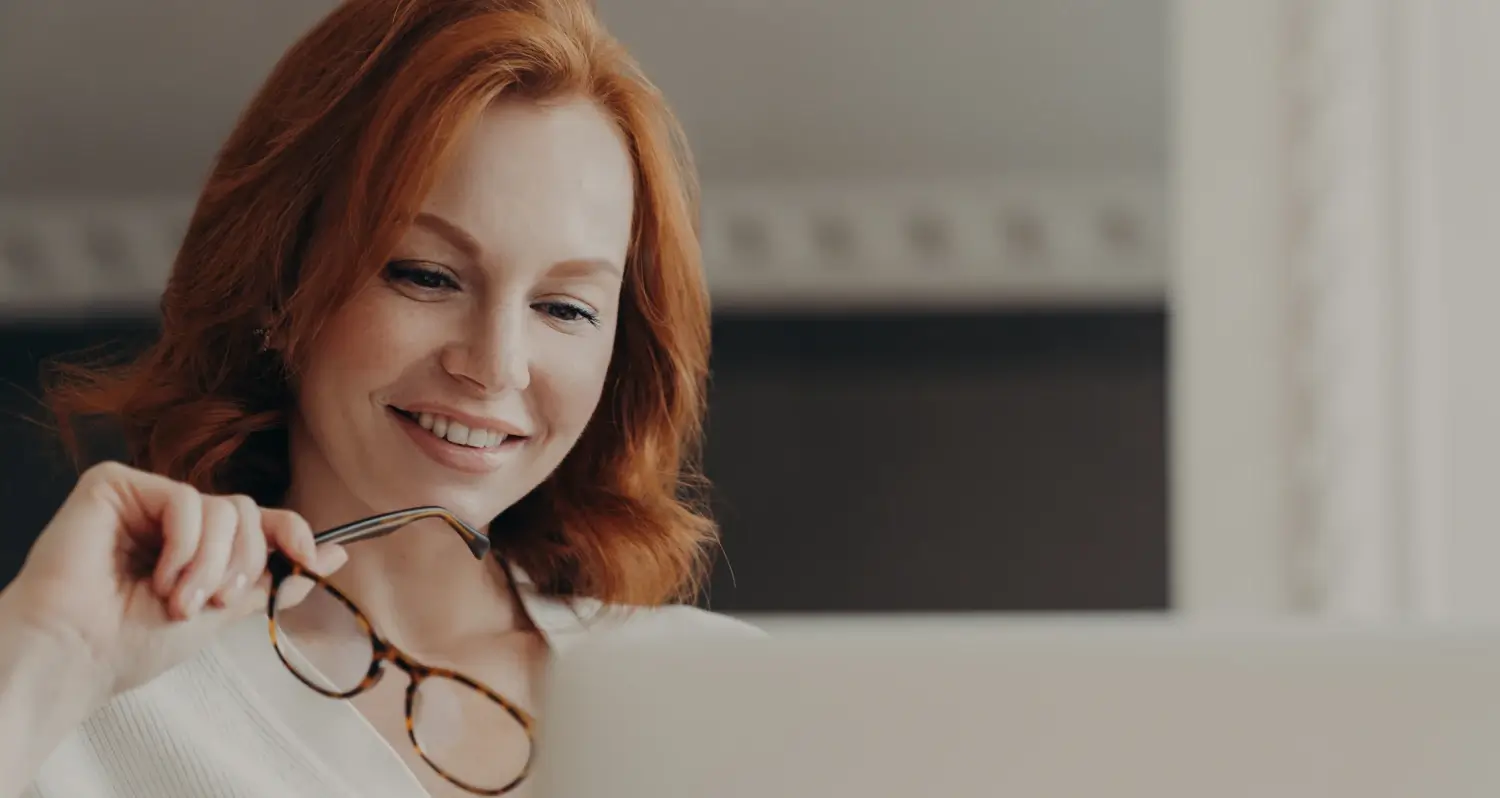
Table of Contents
How to remove yourself from Whitepages? Where is Whitepages.com opt-out form? If you’re wondering how to make a Whitepages opt-out request, you’re not the only one.
Many people are uncomfortable with the amount of personal data Whitepages holds on them, not least because it can fall into the hands of scammers and lead to an increase in robocalls and spam texts.
Whitepages is one of the largest data brokers in the US, holding data on hundreds of millions of American citizens. They may have data about you, including your name, age, address, previous addresses, phone numbers, relatives, financial records, property details, and even criminal records.
So it’s understandable that many people ask, “How can I remove my information from Whitepages?”
By following these step-by-step instructions, you’ll be able to learn how to get your information off of Whitepages and complete a whitepages.com opt-out.
DeleteMe’s Whitepages.com Opt-Out Review
To remove listings from white pages, you need to fill out an opt-out form and verify your request over the phone. After that, your listing should be removed within 24 hours.
| Speed: 2 | Difficulty: 4 |
|---|---|
 |
 |
White Pages Listing Removal Walkthrough
Opt out from Whitepages in eight easy steps.
1. Search for your profile on the Whitepages website
Go to whitepages.com. Type your name and city in the search box and click ‘Search.’
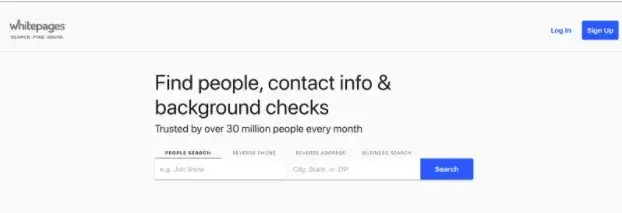
2. Click ‘View Details’ next to your Whitepages profile
Don’t click the ‘View Full Report’ button, even if you see your own profile, as you’ll have to pay to access this.
Instead, scroll down until you find another profile, with a ‘View Details’ button next to it. Click the button, and you’ll be taken to your listing with your personal information.
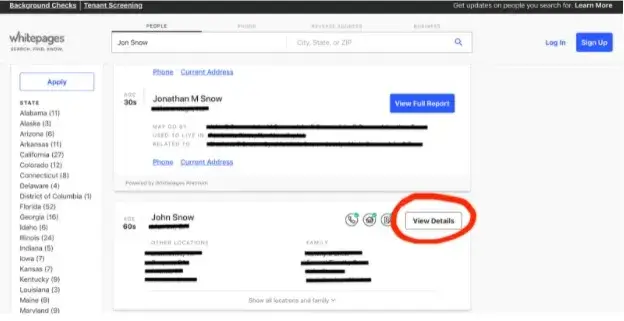
3. Copy the URL of your Whitepages profile
Once you have opened your Whitepages listing, copy your profile URL.
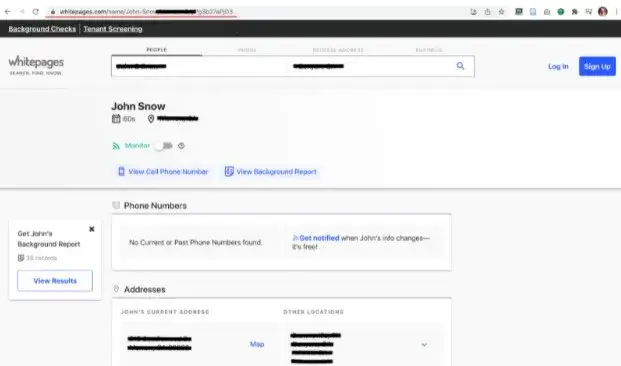
4. Paste your listing link in the Whitepages.com opt-out form
Go to the Whitepages opt-out page and paste the URL of your listing.
Click ‘Next.’
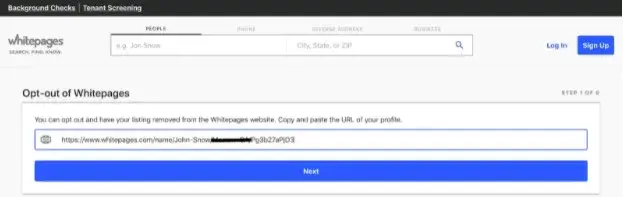
5. Confirm your Whitepages listing
The next page will ask you to confirm that this is your listing.
Click the ‘Remove Me’ button.
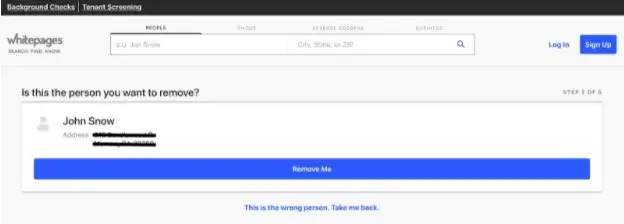
6. Give a reason for wanting a White pages removal
You’ll be asked why you want to opt out of Whitepages. Choose “I just want to keep my information private.”
Click ‘Next.’
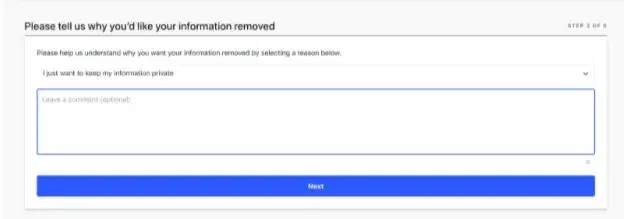
7. Enter your phone number to confirm your identity
Next, you’ll need to verify your identity with a phone call. Type in your phone number to receive a verification code.
Make sure to check the little box that confirms you want to remove the listing from white pages.
Click ‘Call now to verify.’
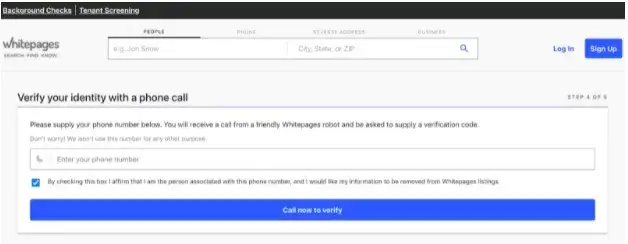
8. Share a verification code
Finally, you’ll receive an automated call asking for the verification code that pops up on the next screen. When prompted, dial the verification code.
The call will tell you that your opt-out request has been accepted.
It may take up to 24 hours for your profile to be removed from Whitepages.
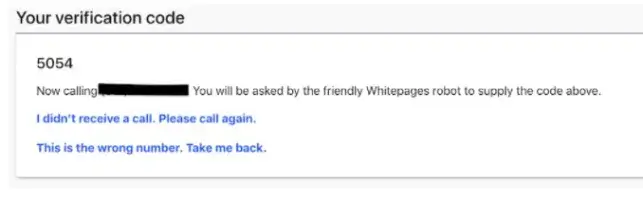
Congratulations! You have now successfully completed a whitepages.com opt-out!
Note: Whitepages also has ‘Premium’ listings, which contain even more of your personal information than the standard version. Unfortunately, this information won’t be deleted when you opt out of the standard, free white pages online directory.
Check out our post on how to remove yourself from Whitepages Premium for a step-by-step guide on how to do this.
Who Else Is Selling Your Info?
You’ve completed your Whitepages removal, but Whitepages isn’t the only data broker selling your personal information online (learn more about data brokers in our comprehensive data broker guide).
Follow our data broker opt-out guide to see what other data brokers and people search sites you may need to remove your data from. Some of our most popular guides include:
- How to remove yourself from Spokeo.
- How to remove yourself from BeenVerified.
- How to remove yourself from PeopleFinder.
- How to remove yourself from Radaris.
- How to remove yourself from People Background Check.
- How to remove yourself from TruthFinder.
- How to remove yourself from MyLife.
- How to remove yourself from Intelius.
- How to remove yourself from Fast People Search
- How to remove yourself from Arrests.org.
- How to remove yourself from CheckPeople.com
- How to remove yourself from Instant Checkmate.
Alternatively, subscribe to DeleteMe to get your personal information removed from these and other data broker sites for you.
Whitepages Opt Outs FAQs
Here are some common questions that people have about Whitepages.
What is Whitepages?
Whitepages is a people search site where anyone can find people’s contact information and other personal data for free or a small fee. It’s like an online phone book — except it’s much more detailed. A better description would probably be a “background check” service.
Information that’s available on a Whitepages profile typically includes landline and cell phone numbers, area codes, info on relatives and associates, background reports, financial records, property details, professional licenses, and traffic records, among other things.
Whitepages also lets people perform a reverse address lookup and a reverse phone lookup.
How does Whitepages get information?
Whitepages uses a variety of sources to find information about individuals. These sources include public records (voter registration information, property records, marriage licenses, etc.), phone companies, social media, and more.
Does Whitepages notify the person being looked up?
Whitepages does not send notifications to people if someone searches for their information on the Whitepages site. This means that you cannot see who looked you up on Whitepages.
Will Whitepages relist my data after I remove it?
Unfortunately, yes. Like any other data broker, Whitepages will relist your information – even if you’ve previously removed it – when it collects more data about you. For this reason, you need to opt out of Whitepages (and other data brokers) continuously.
Is Whitepages accurate?
The accuracy of the information on Whitepages varies. In some instances, the data Whitepages provides about individuals may be 100% correct. In other cases, it may be totally wrong. Most often, however, some data is accurate, and some is inaccurate.
Is Whitepages free?
Whitepages has both free and premium tiers.
The free version of Whitepages gives you some information about an individual, like their landline, address, and limited information on family members. To get more intel about a person (including their criminal and traffic records), you need to pay.
That being said, you can also try a trial membership for just $1. Who knew your private information was so cheap to access?
Is Whitepages illegal?
Whitepages is not illegal. This is because Whitepages gets most of its data from public sources, which is a legal practice. At the moment, there is no federal law in the US that regulates the data broker industry.
However, you can opt out of Whitepages and (most) other data broker sites.
Depending on where you reside, certain laws like the California Consumer Privacy Act (CCPA) and General Data Protection Regulation (GDPR) might also give you the legal right to:
- See what information data brokers have on you and how they use it.
- Request data brokers to remove your personal data.
- Ask data brokers to stop selling or sharing your data.
Can I sue Whitepages?
Probably not. Technically, Whitepages isn’t doing anything wrong in collecting and selling your personal information. However, people have sued Whitepages in the past for using their information in ads that promote the company’s services and products. Other data brokers have also been sued for selling erroneous information that led to missed opportunities.
Our privacy advisors:
- Continuously find and remove your sensitive data online
- Stop companies from selling your data – all year long
- Have removed 35M+ records
of personal data from the web
Save 10% on any individual and
family privacy plan
with code: BLOG10
news?
Don’t have the time?
DeleteMe is our premium privacy service that removes you from more than 750 data brokers like Whitepages, Spokeo, BeenVerified, plus many more.
Save 10% on DeleteMe when you use the code BLOG10.
















