AroundDeal Opt Out Guide
Laura Martisiute
Reading time: 4 minutes

Table of Contents
To opt out of AroundDeal.com, follow our AroundDeal opt-out guide below.
AroundDeal is a B2B data broker. It provides access to more than 120 million business professionals and companies.
Anyone can use AroundDeal to find information about companies (including company name, industry, headcount, location, and business category) and professionals (like email address, phone number, social media links, job title, seniority level, and more).
Use our step-by-step guide below to opt out of AroundDeal.com.
DeleteMe’s AroundDeal Opt-Out Review
To remove your profile from AroundDeal, you will need to fill out an opt-out form. After completing the opt-out process, your profile should be removed within 45 days.
| Speed: 5 | Difficulty: 5 |
|---|---|
 |
 |
AroundDeal Profile Removal Walkthrough
Opt out from AroundDeal in 4 easy steps.
1. Search for your AroundDeal profile on a search engine
To locate your profile, you will need to perform a Google search, as AroundDeal.com does not display profiles unless you have an active subscription.
Go to Google.com and enter the following in the search field: site: arounddeal.com (your name) (your current or former employer). For example, a search for Jane Doe, who works for Acme, would look like this: site:arounddeal.com Jane Doe Acme.
Review the search results to identify the arounddeal.com profile that matches your information.
Once you find a profile that matches your information, click the search result to open the profile.
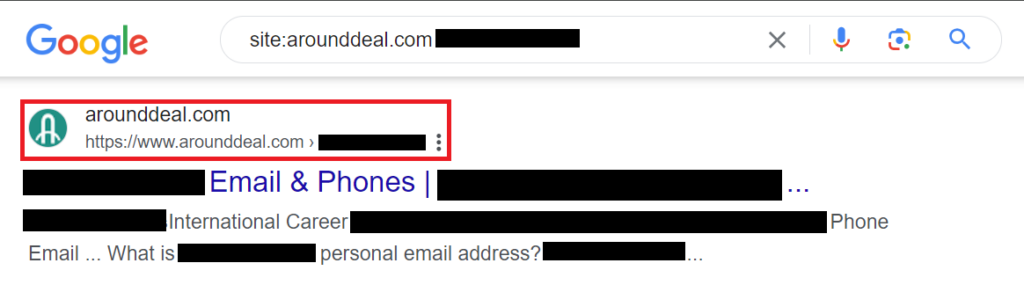
2. Copy the profile URL
Once the listing is opened, verify that the profile matches your personal information.
Then, copy the profile URL.
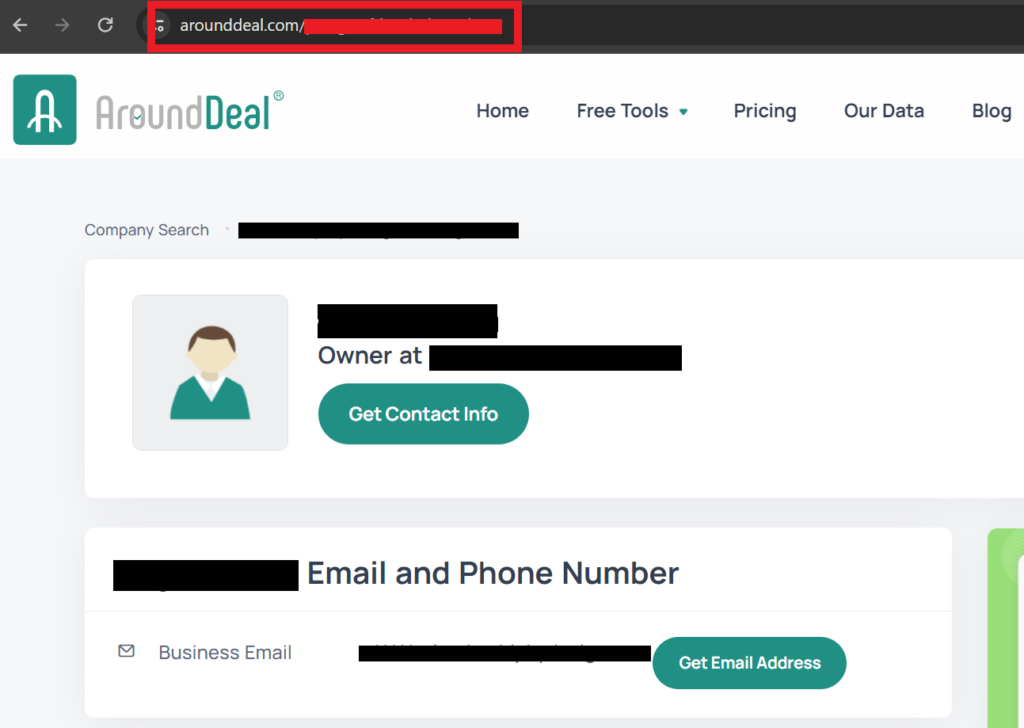
3. Click “Do Not Sell My Personal Info”
Scroll down to the bottom of the page and click the “Do Not Sell My Personal Info” link in the bottom right.
Alternatively, you can access the form by clicking the following URL link: https://www.arounddeal.com/remove-profile.
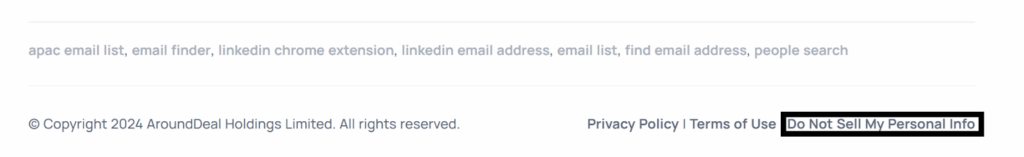
4. Fill out the form
Complete the form with the information that appears on your AroundDeal profile.
Enter your name, company name, and email address. We recommend using a temporary email address for added privacy and security.
Paste the link to your AroundDeal profile in the corresponding field. In the LinkedIn profile box, you can use the symbol ‘#’ if you don’t have a LinkedIn profile link to provide.
Click the “Submit a Request” button.
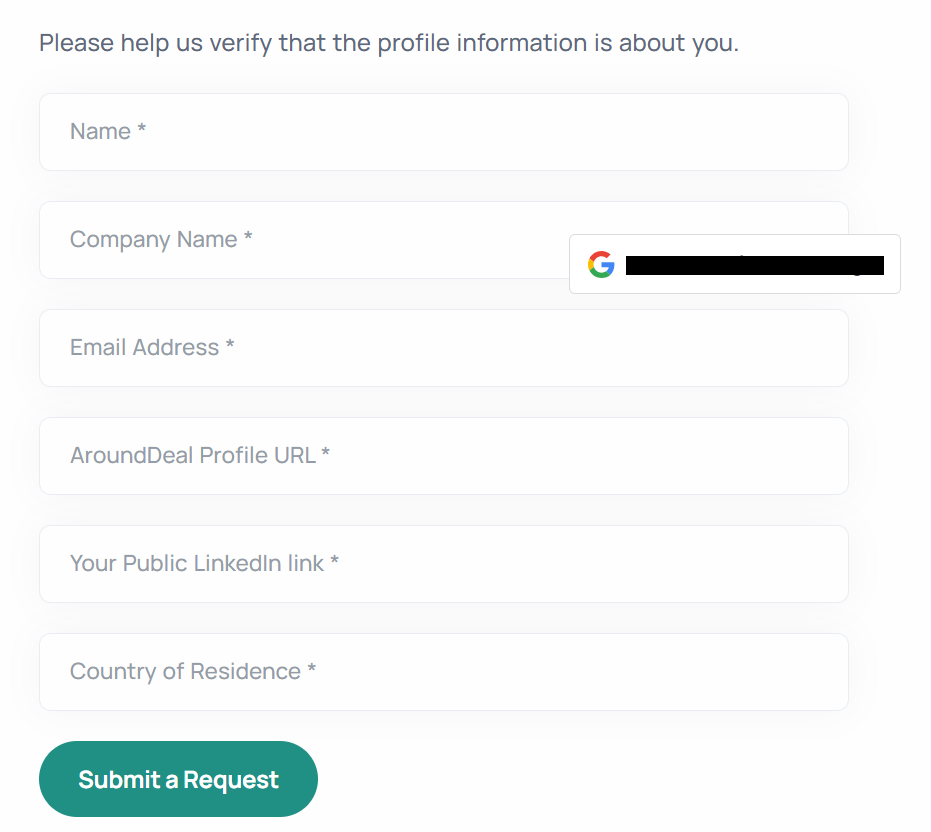
The opt-out process is completed. It can take up to 45 days for your profile to be removed.
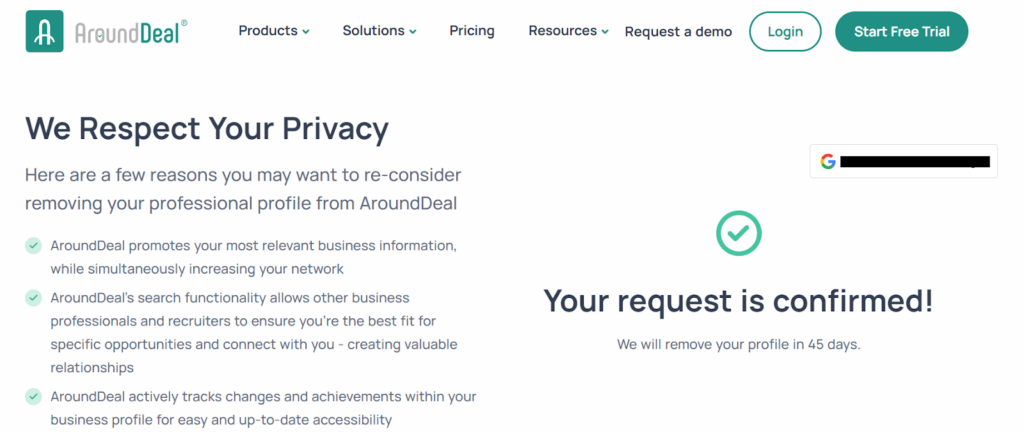
Congratulations! You have now successfully completed your AroundDeal.com opt-out!
Who Else Is Selling Your Info?
You’ve completed your AroundDeal.com opt-out, but AroundDeal isn’t the only data broker selling your personal data on the internet. Learn more about data brokers and people search sites in our data broker guide.
Go to our data broker opt-out guide to see what other data brokers and people search sites you should remove your information from. Our guides include:
- How to remove yourself from Whitepages.
- How to remove yourself from BeenVerified.
- How to remove yourself from Spokeo.
- How to remove yourself from Whitepages.
- How to remove yourself from PeopleFinder.
- How to remove yourself from Radaris.
- How to remove yourself from People Background Check.
- How to remove yourself from TruthFinder.
- How to remove yourself from MyLife.
- How to remove yourself from Intelius.
- How to remove yourself from Fast People Search
- How to remove yourself from Arrests.org.
- How to remove yourself from CheckPeople.com
- How to remove yourself from Instant Checkmate.
Alternatively, subscribe to DeleteMe to have privacy experts remove your personal details from these and other data brokers continuously.
Our privacy advisors:
- Continuously find and remove your sensitive data online
- Stop companies from selling your data – all year long
- Have removed 35M+ records
of personal data from the web
Save 10% on any individual and
family privacy plan
with code: BLOG10
news?
Don’t have the time?
DeleteMe is our premium privacy service that removes you from more than 750 data brokers like Whitepages, Spokeo, BeenVerified, plus many more.
Save 10% on DeleteMe when you use the code BLOG10.

















