PeopleLooker Opt Out Guide
Julianne Subia
Reading time: 6 minutes

Table of Contents
Follow the step-by-step PeopleLooker opt-out guide below to remove your name from this people finder site.
PeopleLooker is a data broker that collects your personal information from sources like public records and social media sites and then posts this data online on their searchable database.
Anyone can use PeopleLooker’s site to find out information about you, including where you live, your phone number, and who your relatives are. Searchers may include past friends, new neighbors, identity thieves, robocallers, and ex-partners.
PeopleLooker shares its database with BeenVerified, so you must go to the BeenVerified opt out page to remove your name from PeopleLooker. Opting out from BeenVerified will also remove you from PeopleLooker.
DeleteMe’s PeopleLooker Opt-Out Review
To remove your listing from PeopleLooker, you need to fill out an opt-out form and verify your request over email. After that, your listing should be removed within 72 hours from both BeenVerified and PeopleLooker databases.
| Speed: 4 | Difficulty: 2 |
|---|---|
 |
 |
How to Opt-Out From PeopleLooker
Opt out from PeopleLooker in five easy steps.
1. Search for your profile on BeenVerified opt-out page
Go to the BeenVerified Opt-Out Page, and search for your listing by entering your name and state.
The reason you have to go to BeenVerified to opt-out from PeopleLooker is because BeenVerified owns PeopleLooker. Opting out from BeenVerified will also remove your information from PeopleLooker.
2. Proceed to opt-out
Find your listing and click “Proceed to Opt-Out” on the right.
3. Submit your opt-out request
Enter your email address (we recommend using a temporary email address) and perform the CAPTCHA.
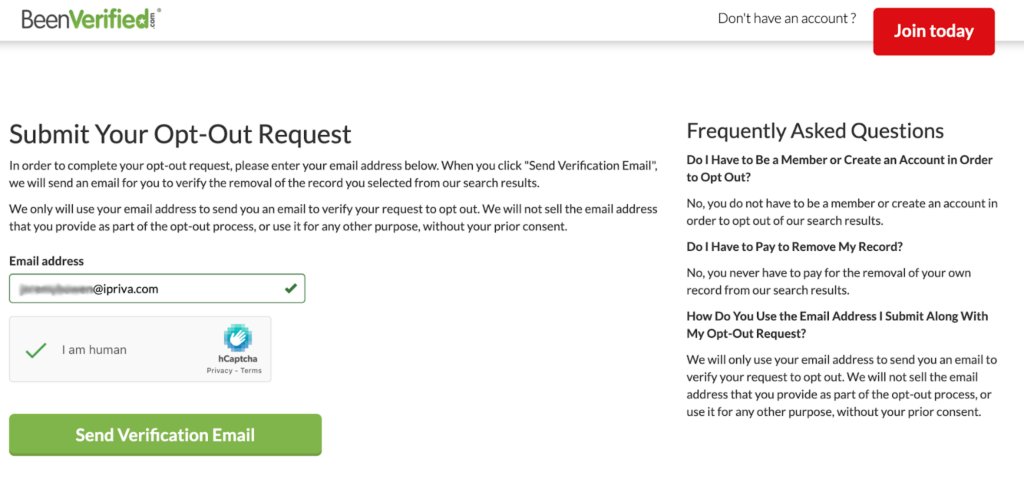
4. Verify your opt-out request
A confirmation email will be sent to you within a few minutes. Click ‘Verify Opt-Out’ at the bottom of the email.
You will be redirected to the BeenVerified website to see your opt-out confirmation.
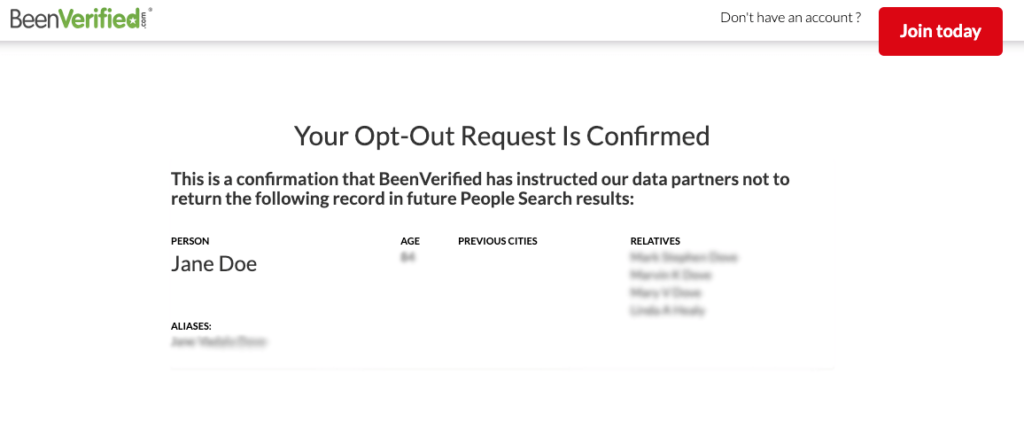
5. Receive successful BeenVerified opt-out confirmation
You will receive a final confirmation email that your BeenVerified opt-out has been successful.
Congratulations, you’ve now successfully completed a PeopleLooker opt-out!
But to continue protecting your privacy, removing yourself from other data broker databases is highly recommended.
Who Else Is Selling Your Info?
You’ve completed your PeopleLooker and BeenVerified removal, but they aren’t the only data brokers selling your personal information online (learn more about data brokers in our comprehensive data broker guide).
Follow our data broker opt-out guide to see what other data brokers and people search sites you may need to remove your data from. Some of our most popular guides include:
- How to remove yourself from Spokeo.
- How to remove yourself from Whitepages.
- How to remove yourself from PeopleFinder.
- How to remove yourself from Radaris.
- How to remove yourself from People Background Check.
- How to remove yourself from TruthFinder.
- How to remove yourself from MyLife.
- How to remove yourself from Intelius.
- How to remove yourself from Fast People Search
- How to remove yourself from Arrests.org.
- How to remove yourself from CheckPeople.com
- How to remove yourself from Instant Checkmate.
Alternatively, subscribe to DeleteMe to get your personal information removed from these and other data broker sites for you. You can also check out our comparison page on how to choose a data broker removal service that’s best for you.
PeopleLooker Opt Outs FAQs
Here are some common questions that people have about PeopleLooker.
What is PeopleLooker?
PeopleLooker is a people search site where anyone can find your personal information for a fee.
PeopleLooker says it can provide the following information about people:
Personal information
- Names, like full name, maiden name, and any known aliases.
- Past and current addresses, with the current address on a map, plus imagery and a property report.
- Email addresses.
- Phone numbers.
- Age.
Addresses and property
- Current and historical real estate assets.
- Maps, parcel numbers, and county assessor data.
- Buyer/seller info, sales prices, and co-owners if applicable/available.
Criminal or traffic
- Arrest or conviction records.
- Outstanding warrants.
- Traffic violations and speeding tickets.
Relatives and connections
- Relatives.
- Relatives of relatives.
- Boyfriends/girlfriends.
- Roommates.
- Business associates.
- Ex-husbands/ex-wives.
Social media
- Social media accounts owned or associated with the person being searched.
- This might uncover photos, educational records, and professional history.
People can use PeopleLooker to perform reverse phone searches, reverse email searches, property searches, and username searches. PeopleLooker also lets you search for unclaimed money to see if the government owes you or someone you know money.
PeopleLooker users can choose to be notified whenever a person’s report changes, for example, when their address is updated or if they create a new social media account.
Why should you opt out of PeopleLooker?
Anyone can use PeopleLooker to find your personal information, including where you live or your mother’s maiden name.
This puts your privacy, safety, and security at risk.
For example, someone could find your personal data on PeopleLooker and use it to doxx, harass, or stalk you. Cybercriminals can also use this kind of information to try and break into your online accounts (by guessing passwords or security questions), socially engineer you, or steal your identity.
Will PeopleLooker relist my data after I remove it?
More than likely. The reason why is that all data brokers relist people’s information as soon as they collect more data about you. As a result, you need to opt-out from PeopleLooker (and other people finder sites) continuously to prevent your personal details from appearing online.
Is PeopleLooker legit?
PeopleLooker is legit in the sense that you can use it to find people’s personal information. Because PeopleLooker is a database of aggregated public records, what they (and other data brokers) do isn’t considered illegal.
Does PeopleLooker work?
PeopleLooker does work – it gives you access to people’s personal information reports.
Is PeopleLooker free?
PeopleLooker is not free. To see personal information reports on individuals, you need to subscribe to PeopleLooker’s services.
Currently, PeopleLooker has two plans:
- 1-month membership, which costs $23.99 per month.
- 3-month membership, which costs $19.19 per month.
If you don’t immediately subscribe to one of these two plans, you get an email within a few minutes of requesting a report asking if you still want it. If you click yes, PeopleLooker gives you a third option: a 7-day trial membership for $1.
Does PeopleLooker notify the person?
PeopleLooker does not notify the person who is being looked up. This means there is no way for you to know if someone searches for your information on PeopleLooker.
Our privacy advisors:
- Continuously find and remove your sensitive data online
- Stop companies from selling your data – all year long
- Have removed 35M+ records
of personal data from the web
Save 10% on any individual and
family privacy plan
with code: BLOG10
news?
Don’t have the time?
DeleteMe is our premium privacy service that removes you from more than 750 data brokers like Whitepages, Spokeo, BeenVerified, plus many more.
Save 10% on DeleteMe when you use the code BLOG10.

















