JunGroup Opt Out Guide
Laura Martisiute
Reading time: 3 minutes
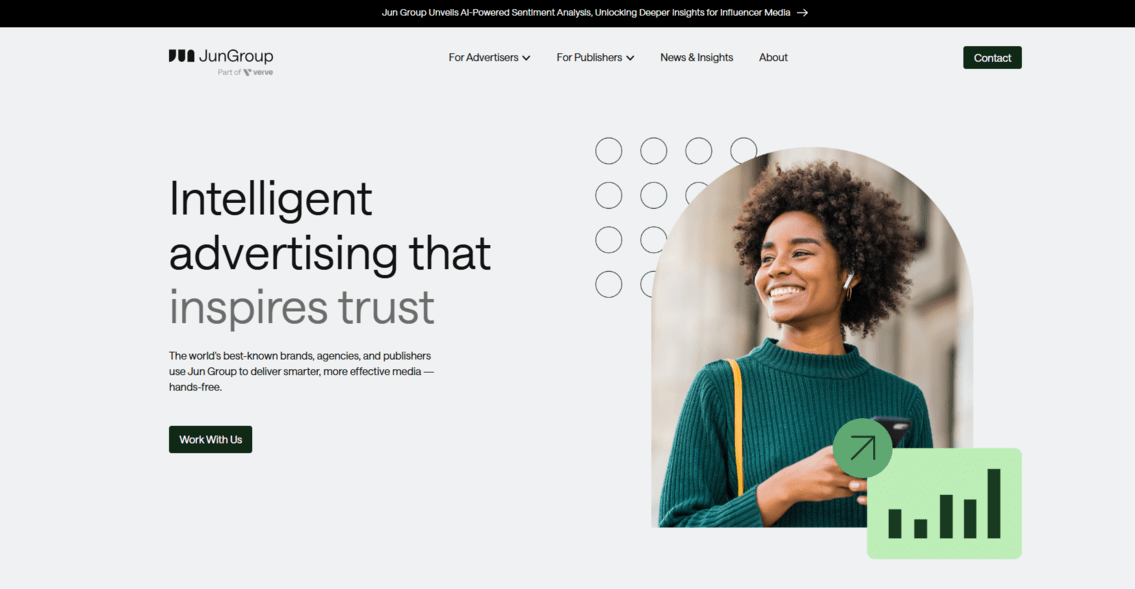
Table of Contents
To opt out of JunGroup, follow our JunGroup opt-out guide below.
JunGroup’s platform leverages purpose-built AI and zero-party data to engage consumers with personalized, consent-based advertising across various digital channels, including mobile apps and podcasts.
Use our step-by-step guide below to opt out of JunGroup.
DeleteMe’s JunGroup Opt Out Review
To opt out of JunGroup, you must complete an online form. Your request should be processed after a waiting period.
| Speed: 2 | Difficulty: 2 |
|---|---|
 |
 |
JunGroup Listing Removal Walkthrough
Opt out of JunGroup in two steps.
1. Go to the JunGroup website and click “Your Privacy Choices” in the footer
Go to http://jungroup.com/ and scroll to the bottom of the page.
Click “Your Privacy Choices” in the footer.

2. Fill out the form
You will be redirected to a page with an online form. Fill it out.
Enter your email.
Select your request type. You can select multiple options.
Enter your name (optional).
Enter your advertising ID.
To find your advertising ID:
- iOS device. Go to the App Store and download “The Identifiers” app. Open the app to see what your advertising identifier is.
- Android. Open Settings, go to Privacy, click “Privacy,” click “Other privacy settings,” and click “Ads.” Your advertising identifier will be displayed at the bottom of the screen.
Click the “Submit” button.
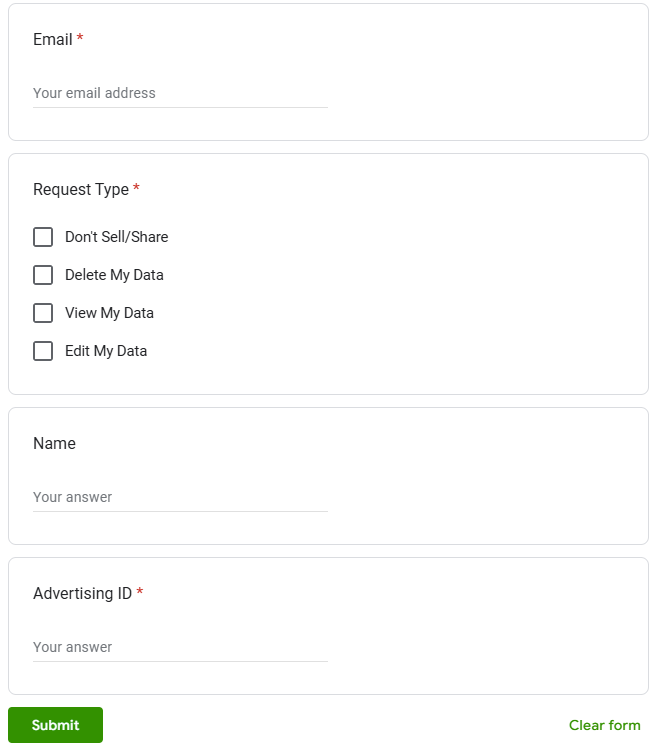
Your JunGroup opt-out request was submitted.
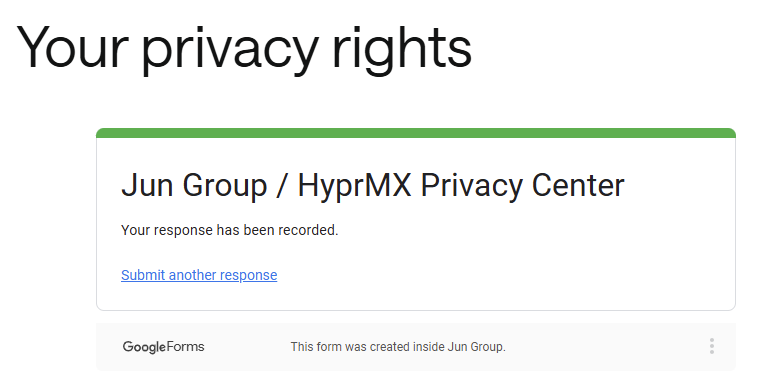
How to Contact JunGroup
You can contact JunGroup by emailing privacy@jungroup.com or privacy@hyprmx.com or calling +1 (402) 882-2648.
Alternatively, write to Jun Group Productions, LLC or HyprMX Mobile LLC, Attn: Privacy Affairs60 Madison Avenue, 8FL, New York, NY 10010.
Who Is Selling Your Info?
Data brokers! These companies collect your personal information from various sources (public records, social media, etc.), compile this information into detailed profiles, and sell these profiles to anyone who wants them.
Learn more about data brokers and people search sites in our detailed data broker guide.
Then, take a look at our data broker opt-out guide to see which data brokers and people search sites you should opt-out from, including:
- How to remove yourself from Whitepages.
- How to remove yourself from BeenVerified.
- How to remove yourself from Spokeo.
- How to remove yourself from PeopleFinders.
- How to remove yourself from Radaris.
- How to remove yourself from People Background Check.
- How to remove yourself from TruthFinder.
- How to remove yourself from MyLife.
- How to remove yourself from Intelius.
- How to remove yourself from Fast People Search
- How to remove yourself from Arrests.org.
- How to remove yourself from CheckPeople.com
- How to remove yourself from Instant Checkmate.
Alternatively, consider subscribing to a data broker removal service like DeleteMe. Our privacy experts will delete you from data brokers continuously on your behalf, saving you hundreds of hours in the process.
Our privacy advisors:
- Continuously find and remove your sensitive data online
- Stop companies from selling your data – all year long
- Have removed 35M+ records
of personal data from the web
Save 10% on any individual and
family privacy plan
with code: BLOG10
news?
Don’t have the time?
DeleteMe is our premium privacy service that removes you from more than 750 data brokers like Whitepages, Spokeo, BeenVerified, plus many more.
Save 10% on DeleteMe when you use the code BLOG10.

















