FastPeopleSearch Removal Guide
Julianne Subia
Reading time: 5 minutes

Table of Contents
To opt out of FastPeopleSearch, follow our FastPeopleSearch removal guide below.
FastPeopleSearch is a free people search site with information on 800 million unique people and 16.5 billion records. Anyone can use FastPeopleSearch to find your full name, address, phone number, email, and relatives, among other things.
Use our step-by-step guide below to perform FastPeopleSearch removal.
DeleteMe’s FastPeopleSearch Removal Review
To perform a FastPeopleSearch removal, you need to complete an opt-out form and confirm your request by email. After that, your listing will be removed within 72 hours.
| Speed: 2 | Difficulty: 3 |
|---|---|
 |
 |
Fast People Search Listing Removal Walkthrough
Opt out from FastPeopleSearch in 7 easy steps.
1. Access the FastPeopleSearch website
Go to the FastPeopleSearch website.
You can access the FastPeopleSearch website by clicking the following URL: https://www.fastpeoplesearch.com/.
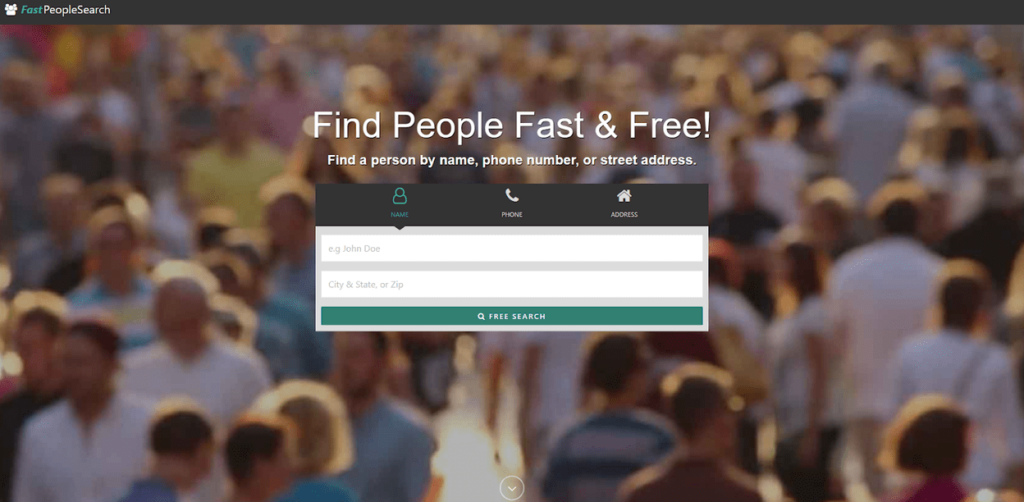
2. Click “Do Not Sell My Personal Information” in the footer
Scroll down to the bottom of the page.
Click the “Do Not Sell My Personal Information” link in the footer.
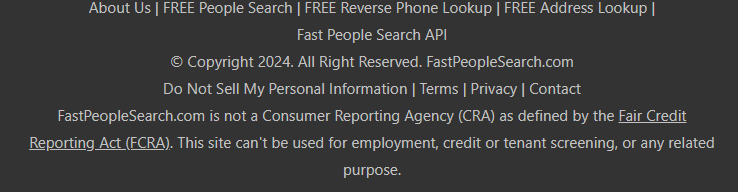
3. Complete the form
Enter an email address where you can be contacted to confirm your FastPeopleSearch removal request (we recommend using a temporary email).
Complete the reCAPTCHA.
Click the “Begin Removal Process” button.
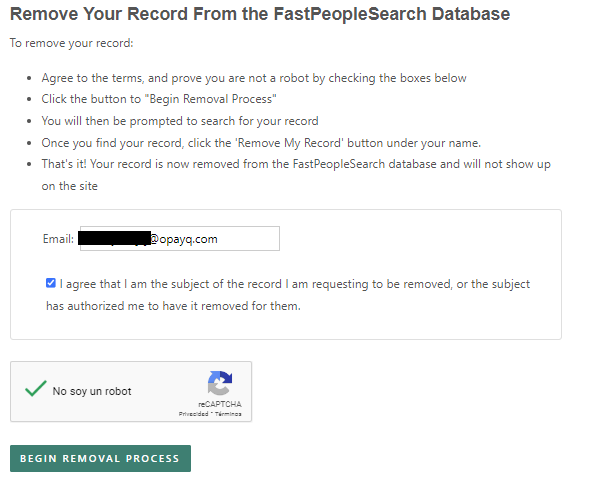
4. Search for your profile
Search for your FastPeopleSearch profile.
We recommend you search using your name, city, and state, though you can also use your phone number or address.
Once you have entered your information into the appropriate fields, click the “Free Search” button.
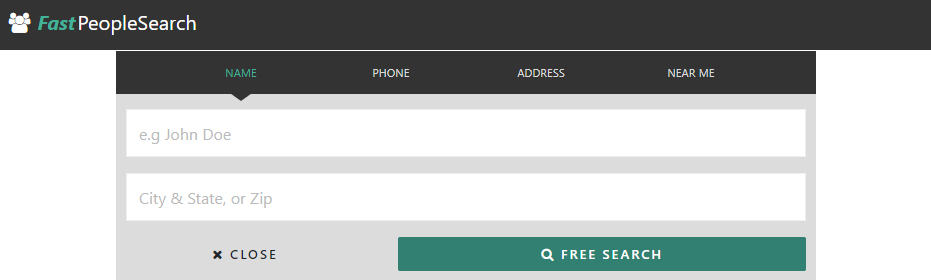
5. Click “View Free Details”
You will see a list of results.
Find your listing and click on your name or “View Free Details.”
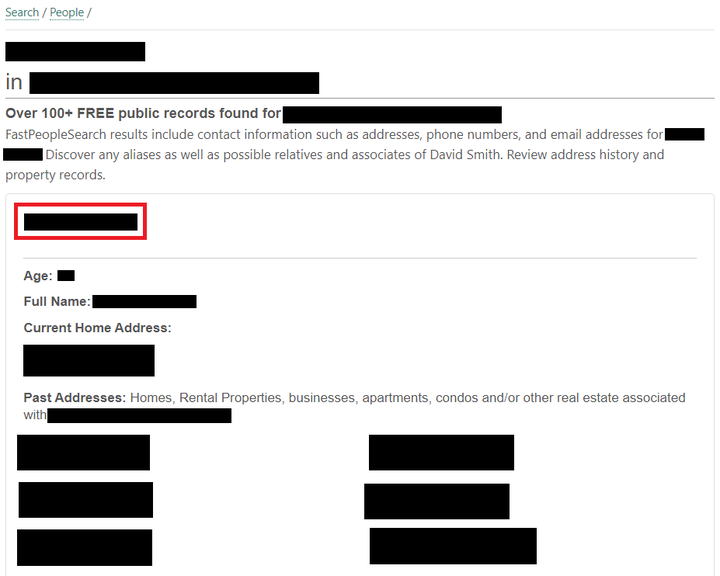
6. Click “Remove My Record”
Click the “Remove My Record” button.
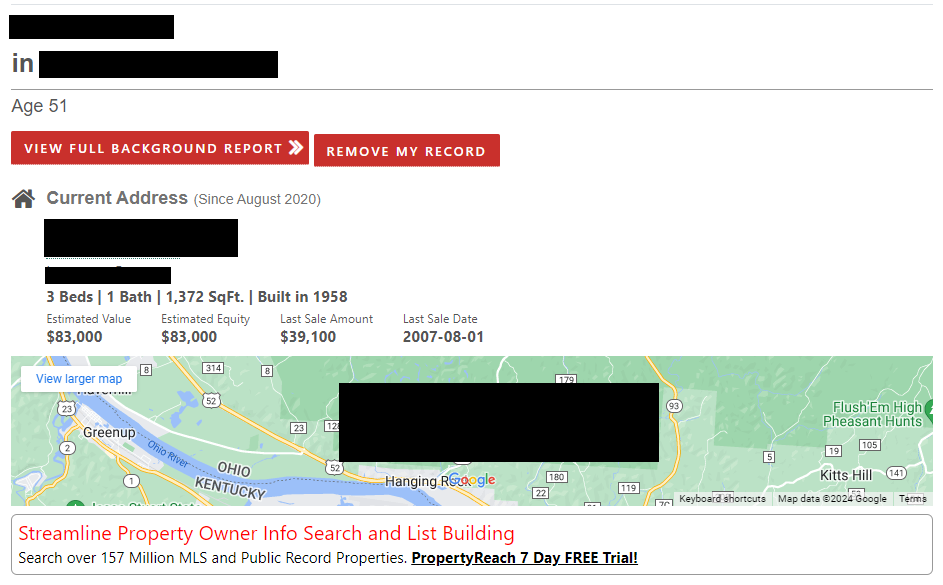
FastPeopleSearch will send you an email confirmation link.
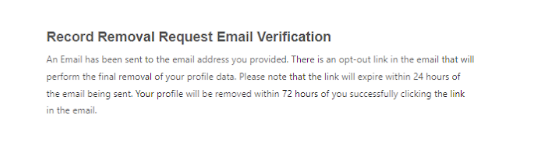
7. Click the email confirmation link
Go to your email inbox and find the email from FastPeopleSearch.
Click the “Click here to remove…” button within the email.
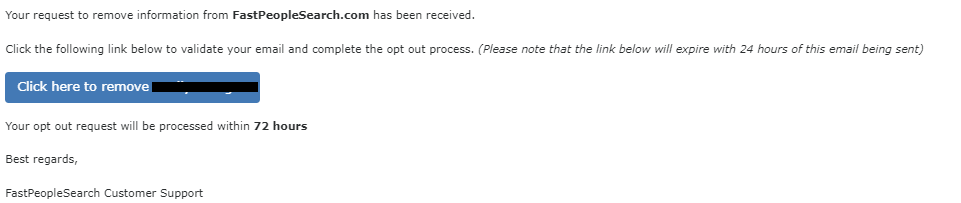
Your listing should be removed within 72 hours.
Congratulations! You have now successfully completed a FastPeopleSearch removal request!
Who Else Is Selling Your Info?
You’ve completed your FastPeopleSearch opt-out, but FastPeopleSearch isn’t the only data broker selling your personal data on the internet. Learn more about data brokers and people search sites in our data broker guide.
Go to our data broker opt-out guide to see what other data brokers and people search sites you should remove your information from. Our guides include:
- How to remove yourself from Whitepages.
- How to remove yourself from BeenVerified.
- How to remove yourself from Spokeo.
- How to remove yourself from Whitepages.
- How to remove yourself from PeopleFinder.
- How to remove yourself from Radaris.
- How to remove yourself from People Background Check.
- How to remove yourself from TruthFinder.
- How to remove yourself from MyLife.
- How to remove yourself from Intelius.
- How to remove yourself from Fast People Search
- How to remove yourself from Arrests.org.
- How to remove yourself from CheckPeople.com
- How to remove yourself from Instant Checkmate.
Alternatively, subscribe to DeleteMe to have privacy experts remove your personal details from these and other data brokers continuously.
FastPeopleSearch Removal FAQs
Here are some common questions that people have about FastPeopleSearch.
What is FastPeopleSearch?
FastPeopleSearch is a free people search site.
According to its site, FastPeopleSearch has data on 800 million unique people and 16.5 billion records available.
You can look up people on FastPeopleSearch based on their name, address, or phone number.
FastPeopleSearch reports include information like:
- Full name
- Phone number
- Address
- Relatives or connections
- And more.
Having your personal information easily accessible on FastPeopleSearch – or any people search site – puts you at increased risk of harassment, stalking, scams, and other unwanted behaviors.
How to remove info from FastPeopleSearch?
To remove your info from FastPeopleSearch, you need to complete an opt-out form and click on an email confirmation link. For step-by-step instructions on how to opt out of FastPeopleSearch, check out our FastPeopleSearch removal guide.
How does FastPeopleSearch have my information?
FastPeopleSearch has your information because it’s already available elsewhere online, like on government websites and social media. FastPeopleSearch collates your personal data from various sources and puts it all in one place.
Where does FastPeopleSearch get its information?
Like any other people search site, FastPeopleSearch gets its information from a variety of sources, including government records, social media profiles, and other publicly accessible databases.
Is FastPeopleSearch legal?
Yes, FastPeopleSearch is completely legal. This is because it gathers data that is already publicly available. However, even though what people search sites do is legal, their business model can put you at risk of identity theft, harassment, scams, and more. For this reason, it’s important to remove yourself from as many people search sites and data brokers as possible.
Is FastPeopleSearch legit?
Yes, FastPeopleSearch is legit in that it actually gives users access to people’s personal information. That said, the accuracy of this data can vary.
How accurate is FastPeopleSearch?
Like any other data broker, FastPeopleSearch’s accuracy varies. Some of the data points the site has on an individual might be accurate, while others might be totally wrong or outdated.
Our privacy advisors:
- Continuously find and remove your sensitive data online
- Stop companies from selling your data – all year long
- Have removed 35M+ records
of personal data from the web
Save 10% on any individual and
family privacy plan
with code: BLOG10
news?
Don’t have the time?
DeleteMe is our premium privacy service that removes you from more than 750 data brokers like Whitepages, Spokeo, BeenVerified, plus many more.
Save 10% on DeleteMe when you use the code BLOG10.

















