FloridaResidentsDirectory Opt Out Guide
Julianne Subia
Reading time: 4 minutes

Table of Contents
To opt out of FloridaResidentsDirectory, follow our FloridaResidentsDirectory opt out guide below.
FloridaResidentsDirectory is a people search site that posts the personal information of Florida Residents online.
Anyone can use FloridaResidentsDirectory to find your personal details like full name, age, gender, race, residential address, voting profile, salary, net worth, neighbors, links to social media profiles, and more.
Use our step-by-step guide below to opt out of FloridaResidentsDirectory.
DeleteMe’s FloridaResidentsDirectory Opt-Out Review
To remove a listing from FloridaResidentsDirectory, you need to fill out an opt-out form. After that, your listing should be removed within 48 hours.
| Speed: 2 | Difficulty: 2 |
|---|---|
 |
 |
Florida Resident Directory Listing Removal Walkthrough
Opt out from Florida Resident Directory in 7 steps.
1. Access Florida Residents Directory
Go to the Florida Residents Directory website.
You can access the FloridaResidentsDirectory website by clicking the following URL: https://www.floridaresidentsdirectory.com/
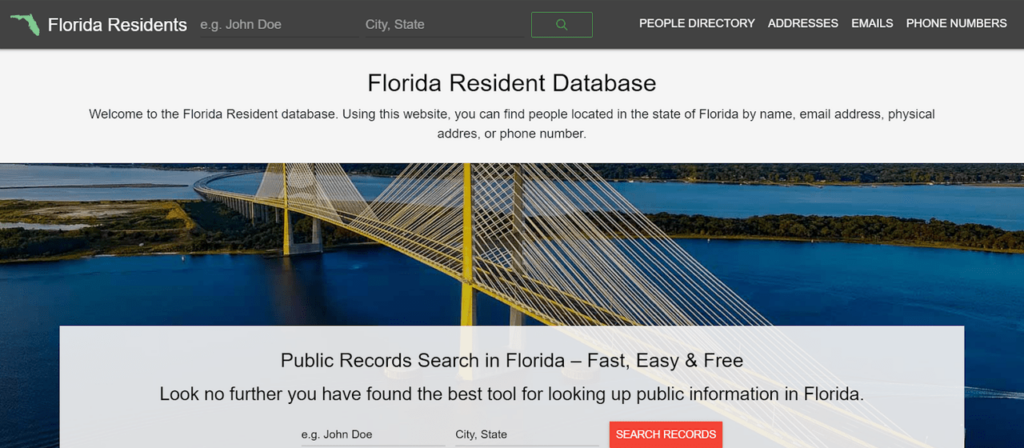
2. Search for your profile
Enter your name and city/state in the search fields.
Click the “Search Records” button.
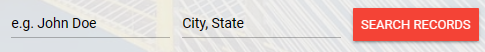
3. Find your profile and click “View Details”
You will see a list of results.
Find your profile.
Click the “View Details” button.
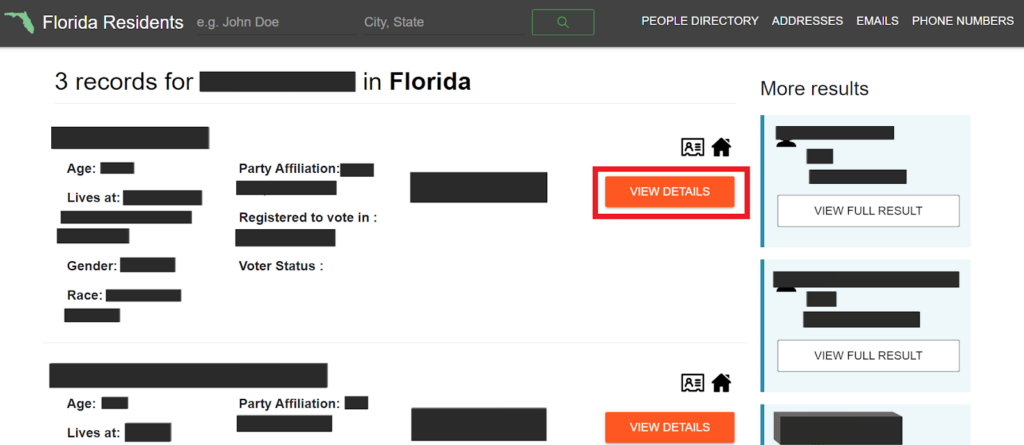
4. Copy the URL of your FloridaResidentsDirectory profile
Once your profile is open, copy and save the URL, as it will be necessary later in the opt-out process.
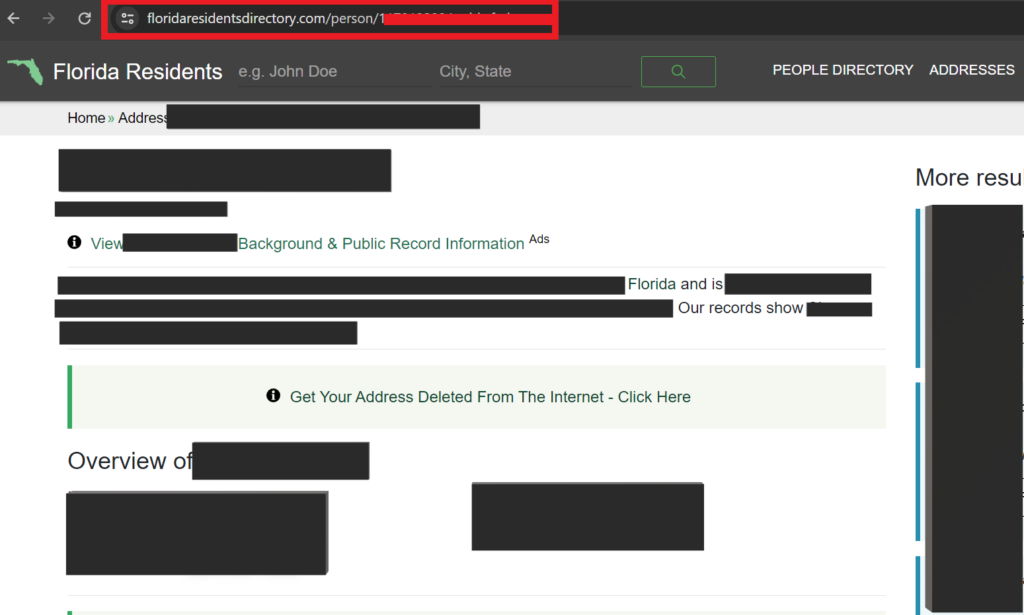
5. Scroll down and click “Opt Out”
Scroll to the bottom of the page.
Click the “Opt Out” link in the footer to access the opt-out form.
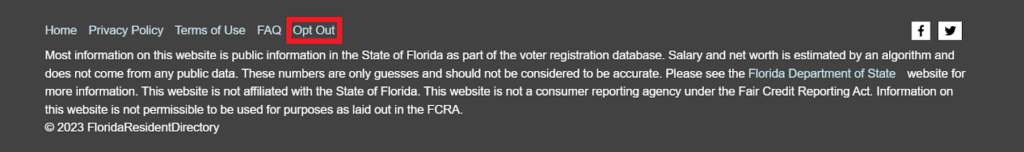
Alternatively, you can access the opt-out form by clicking the following URL: https://www.floridaresidentsdirectory.com/opt-out.
6. Paste the URL of your profile
Paste the URL of the profile that you saved.
Click the “Submit” button.

7. Fill out the form
Complete the form with your information (as it appears in your FloridaResidentsDirectory profile).
Enter your name and email address (it is recommended to use a temporary email).
Solve the human verification question.
Give a reason for opting out.
Check the box beside “I hereby confirm that I am this person.”
Click the “Submit” button.
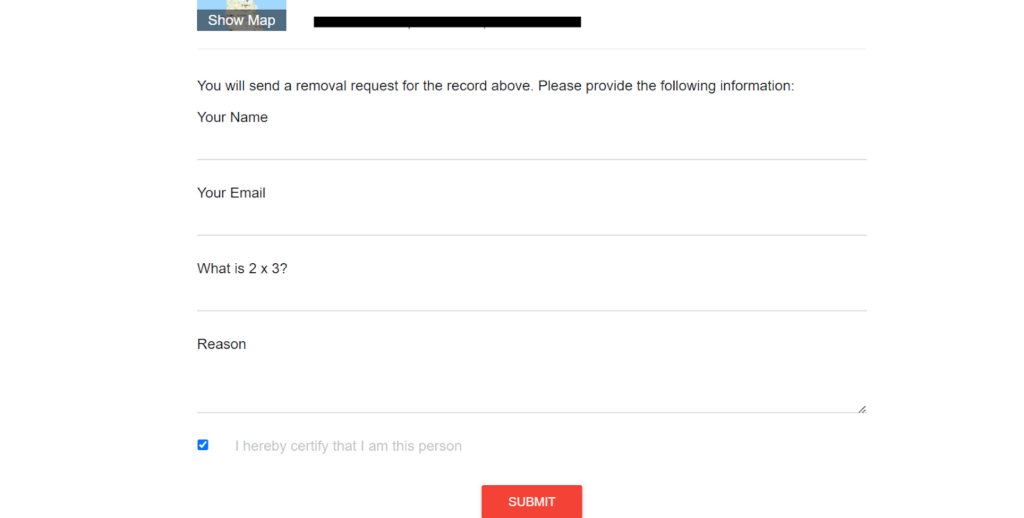
Congratulations, your request has been successfully completed. Your profile should be removed within 48 hours.
Note: You can only remove one profile per day, so if you want to remove multiple profiles, you will need to wait 24 hours.
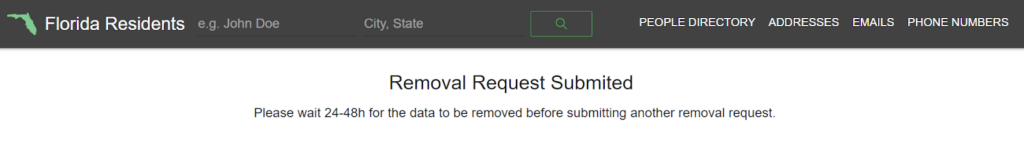
Who Else Is Selling Your Info?
You’ve completed your FloridaResidentsDirectory opt-out, but FloridaResidentsDirectory isn’t the only data broker selling your personal data on the internet. Learn more about data brokers and people search sites in our data broker guide.
Go to our data broker opt-out guide to see what other data brokers and people search sites you should remove your information from. Our guides include:
- How to remove yourself from Whitepages.
- How to remove yourself from BeenVerified.
- How to remove yourself from Spokeo.
- How to remove yourself from Whitepages.
- How to remove yourself from PeopleFinder.
- How to remove yourself from Radaris.
- How to remove yourself from People Background Check.
- How to remove yourself from TruthFinder.
- How to remove yourself from MyLife.
- How to remove yourself from Intelius.
- How to remove yourself from Fast People Search
- How to remove yourself from Arrests.org.
- How to remove yourself from CheckPeople.com
- How to remove yourself from Instant Checkmate.
Alternatively, subscribe to DeleteMe to have privacy experts remove your personal details from these and other data brokers continuously.
Our privacy advisors:
- Continuously find and remove your sensitive data online
- Stop companies from selling your data – all year long
- Have removed 35M+ records
of personal data from the web
Save 10% on any individual and
family privacy plan
with code: BLOG10
news?
Don’t have the time?
DeleteMe is our premium privacy service that removes you from more than 750 data brokers like Whitepages, Spokeo, BeenVerified, plus many more.
Save 10% on DeleteMe when you use the code BLOG10.
















