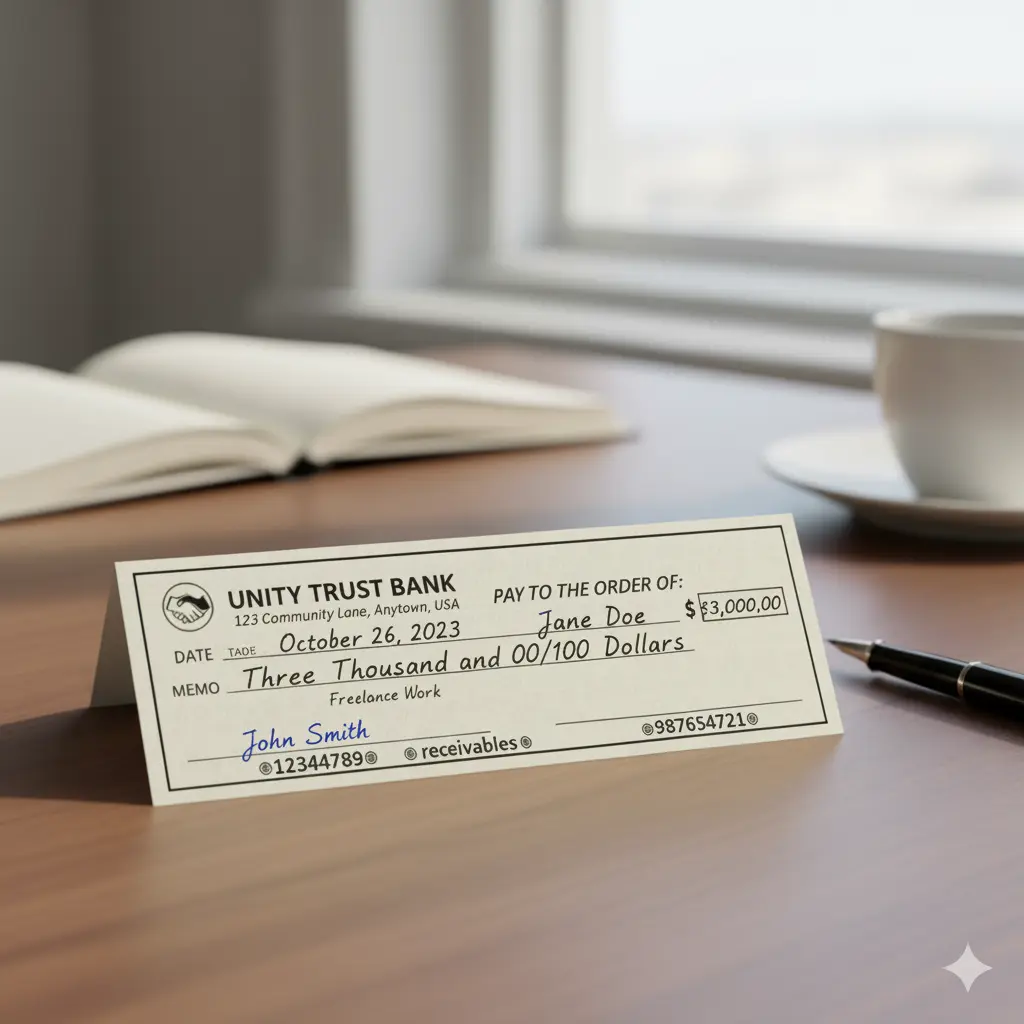How to Stop Google From Selling My Data?
Laura Martisiute
Reading time: 8 minutes

Table of Contents
I really wanted to find out how to stop Google from selling my data until I learned that Google doesn’t sell your personal information per se.
However, Google does share your data (and mine) with third parties. Follow this guide to learn how and why Google collects data, what it does with it, and how you can keep your private information out of the virtual marketplace.
Then, keep reading to find out about entities that actually sell your data (*cough* data brokers *cough*) and what you can do to stop them.
Does Google Sell Your Data?
In black-and-white terms, Google explicitly says in its user agreement that it does not sell personal data.
While this is true in the sense that Google does not directly sell your data to third parties, it doesn’t tell the whole story. Google may not sell your personal information to companies, but the way it does business does mean that your data is often shared with third parties.
Take Google’s real-time bidding (RTB) system, for example. RTB lets thousands of companies bid on ad space for individual consumers based on their Google profile, which can include information like your age and interests.
As The Markeup explains, Google isn’t technically selling users’ data to advertisers here but rather the chance to show users an ad on a page they visit. Yet advertisers still get users’ data as part of this process – it’s how they determine how much they’re willing to pay to show their ad to a user.
In a 2021 letter to Google CEO Sundar Pichai, a bipartisan group of US senators wrote:
“While only one company will win the auction, hundreds of firms participating receive sensitive information about the potential recipient of the ad—device identifiers and cookies, web browsing and location data, IP addresses, and unique demographic information such as age and gender. Your company operates a major advertising auction service.”
According to an ongoing lawsuit, some of the companies participating in RTB are not even there to fill ad spaces but rather to collect users’ personal data, i.e., “surveillance participants.”
Clicking on a personalized ad in front of you can also reveal your personal information to advertisers. This happens through trackers on the advertiser’s own website.
For example, if an advertiser targets expectant parents, anyone who clicks on the ad is likely to be someone who Google assumes is expecting a child. Once the person is on the advertiser’s website, the advertiser can link this inferred information to the user’s IP and device ID and record this information for future reference.
What Does Google Do With Your Data?
Recognizing that Google tracks a large amount of data for every user profile created across devices, you might wonder what Google does with your data. Most of it is used for internal purposes – remembering your settings on applications, providing personalized recommendations, and pre-filling information for your convenience.
But it’s when Google gets into targeted ads that users need to be concerned about their online privacy.
Any ad personalization you see hosted via Google Adsense is there because Google sold ad space based on your interests. And, yes, Google is making an absolute mint doing it, as this Statista chart shows.
What Kind of Data Does Google Collect About You?
To best understand the kind of data collection that goes on with Google apps, it may be simplest to assume that it is virtually everything, depending on the types of Google services you commonly interact with.
If you have a Google account, the data Google collects can include:
- Your name
- Date of birth
- Phone number
- Location history
- IP address (every time you access your account)
- Google search history
- Websites you visit
Your more intimate details, such as interests, relationship status, hobbies, line of work, type of pets you have, and sexual preferences, all gradually become recorded and associated with your Google account.
If you watch YouTube videos, every video you watch, including how long you watch it and whether or not you comment on it, are tracked. If you’re a Gmail user, every email you send can be scanned for keywords.
Google Maps users can expect location tracking with each address search conducted, including where you’ve been and places you’ve scouted out for potential trips. If you use Google Photos, no matter if it’s on an Apple iPhone, Android tablet, Windows PC, or other device, the location of each photo you upload will be recorded.
Android users should also know that Android devices run on a Google operating system, meaning every time you open an app on your Android phone or tablet, Google will timestamp it, and every ad you’re shown will be recorded and associated with your device profile.
Altogether, this information Google collects about you contributes to your user profile, which is the golden ticket for advertisers.
Quick tip: Google’s privacy checkup feature shows you privacy suggestions based on the Google services you use the most.
How I Stopped Google from Selling My Data
While there is no real way to prevent Google from harvesting your web & app activity
– barring adopting a tech-free lifestyle – there are steps you can take to beef up your privacy settings, permissions, and activity controls to prevent Google from offering your personal info up to the highest bidder.
In fact, there are ways to safely delete activity, such as:
- All data associated with your Google account.
- Google data associated with particular products (like Chrome, Google Play, Google Assistant, Google Drive, YouTube history, etc.).
- Data associated with a specific date.
- Data associated with a specific location (note that Google can track your location even when you have location services turned off).
In some cases, you can even set Google products to auto-delete your browsing history and other information you’d like to keep off the record.
Find out how to delete your Google data via your Google Activity in our comprehensive guide.
You can also go into your ad settings to see the kind of data and activities Google uses for ads (like things you’ve searched for, sites you visited, and location info). This is also where you can turn off personalized ads.
A small step you can take for better privacy: Replace Google Chrome with a more privacy-focused web browser (PCMag has a list of the best private browsers, from Microsoft Edge to Firefox and others). And remember: incognito mode isn’t as incognito as you may believe it to be.
These Companies Actually Sell Your Data
Google has gotten into a fair share of legal trouble due to operating in the gray area of selling consumer data to advertisers, but they at least continue to stand by their claim that they aren’t doing it directly.
The same can’t be said for data brokers or companies who operate exclusively based on the premise that they are harvesting your personal information from a wide variety of sources (public records, social media, etc.) and selling it to unknown parties (including other advertisers, potential employers, law enforcement, and even cybercriminals).
The most common data broker companies include Whitepages, Spokeo, BeenVerified, and AnyWho – but any website that independently creates and maintains easily accessible profiles to sell personal information qualifies.
If your name comes up in a search engine, it may be because of a data broker that scraped your data from online and offline sources. According to our own data, the average internet user has more than 500 pieces of personally relevant data about them spread across multiple data broker sources.
Data broker profiles are frighteningly comprehensive and can include personal data like your full name, known aliases, current and past addresses, phone numbers, email addresses, employment details, family information, links to social media profiles, and more.
Anyone can buy your profile for as little as $0.99; some are even available for free.
Fortunately, you can opt out of the major data brokers to remove your information from their profile system. Find out how in our step-by-step guide to opting out of data brokers.
Some of our most popular guides include:
- How to remove yourself from Whitepages.
- How to remove yourself from Spokeo.
- How to remove yourself from BeenVerified.
- How to remove yourself from PeopleFinder.
- How to remove yourself from Radaris.
- How to remove yourself from People Background Check.
- How to remove yourself from TruthFinder.
- How to remove yourself from MyLife.
- How to remove yourself from Intelius.
- How to remove yourself from Fast People Search
- How to remove yourself from Arrests.org.
- How to remove yourself from CheckPeople.com
- How to remove yourself from Instant Checkmate.
Our privacy advisors:
- Continuously find and remove your sensitive data online
- Stop companies from selling your data – all year long
- Have removed 35M+ records
of personal data from the web
Save 10% on any individual and
family privacy plan
with code: BLOG10
news?
Don’t have the time?
DeleteMe is our premium privacy service that removes you from more than 750 data brokers like Whitepages, Spokeo, BeenVerified, plus many more.
Save 10% on DeleteMe when you use the code BLOG10.