How to Delete MyLife Profile
Julianne Subia
Reading time: 5 minutes

Table of Contents
To opt out of MyLife, follow our MyLife opt out guide below.
MyLife is a data broker that describes itself as a “reputation platform.”
It provides access to people’s personal information like their work and education history, property records, criminal and civil court records, social media, income, judgments, photos, personal reviews, and contact details.
In addition to the above, MyLife also gives everyone a “public Reputation Score” based on background details, social media posts, and personal reviews.
Use our step-by-step guide below to opt out of MyLife.
DeleteMe’s MyLife Opt-Out Review
To remove a listing from MyLife, you need to fill out an opt-out form and verify your request via email. After that, your listing should be removed within 15 business days.
| Speed: 5 | Difficulty: 4 |
|---|---|
 |
 |
MyLife Listing Removal Walkthrough
Opt out from MyLife in 5 steps.
1. Access the MyLife website
Go to the MyLife website.
You can access the website by clicking the following URL: https://www.mylife.com/.
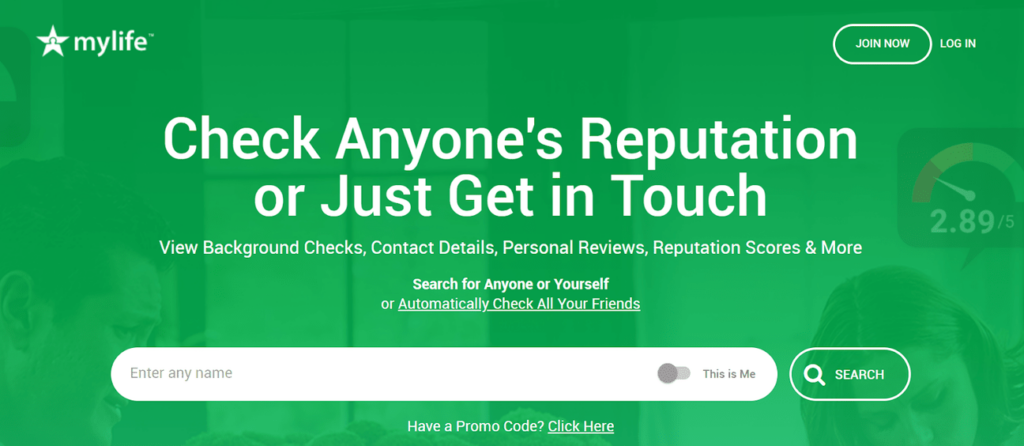
2. Locate your profile
Scroll down to the bottom of the page and click on the first letter of your last name to start the search.
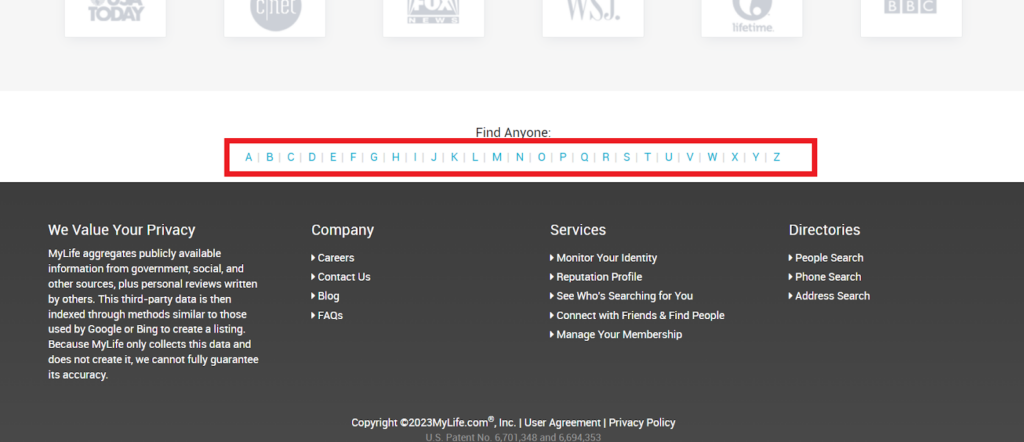
You will be redirected to a page where you must select a range of names where your last name may be included.
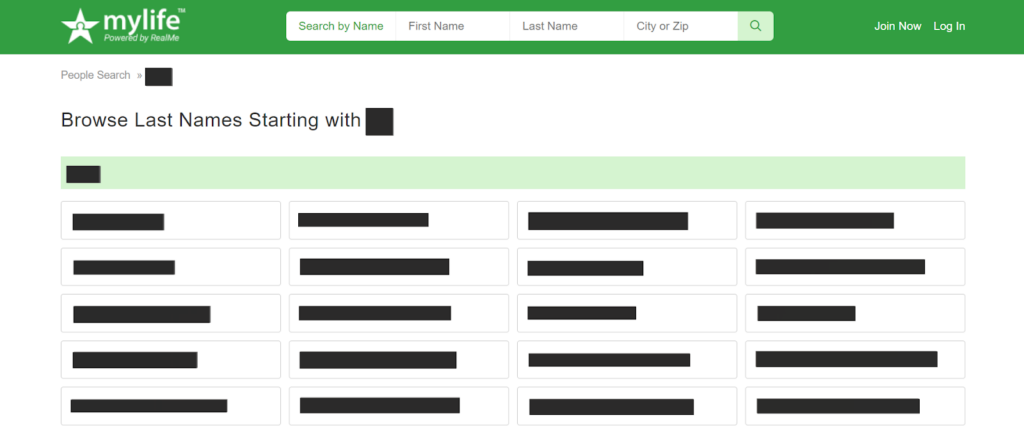
You will be redirected to a page where you will need to locate your name within the possible combinations.
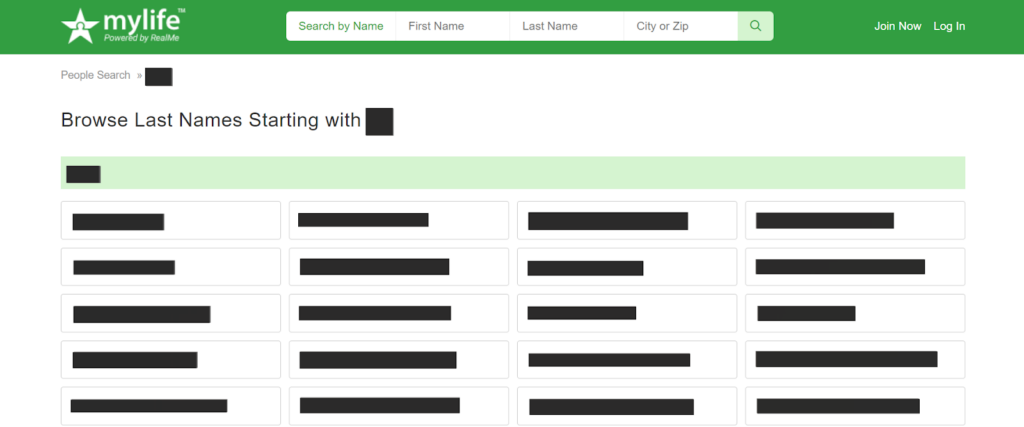
You will be redirected to another page where you will need to select your name from the combinations you have made previously.
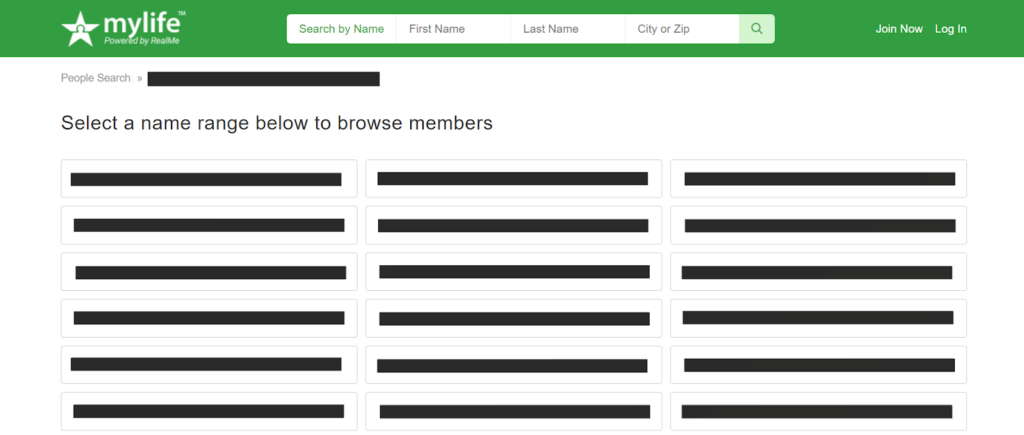
You will be redirected to a page where you will see search results. Click on your name to view your profile
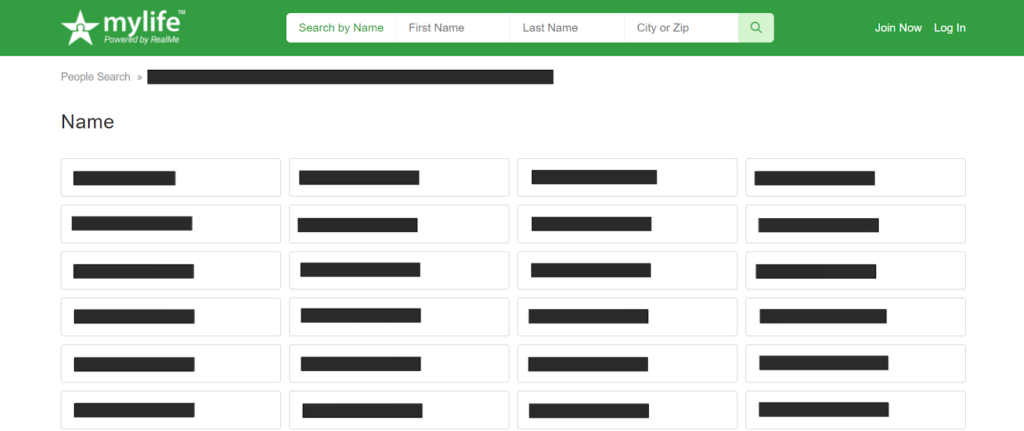
3. Verify the information and copy the URL
Verify the information within your profile and copy the URL of your profile.
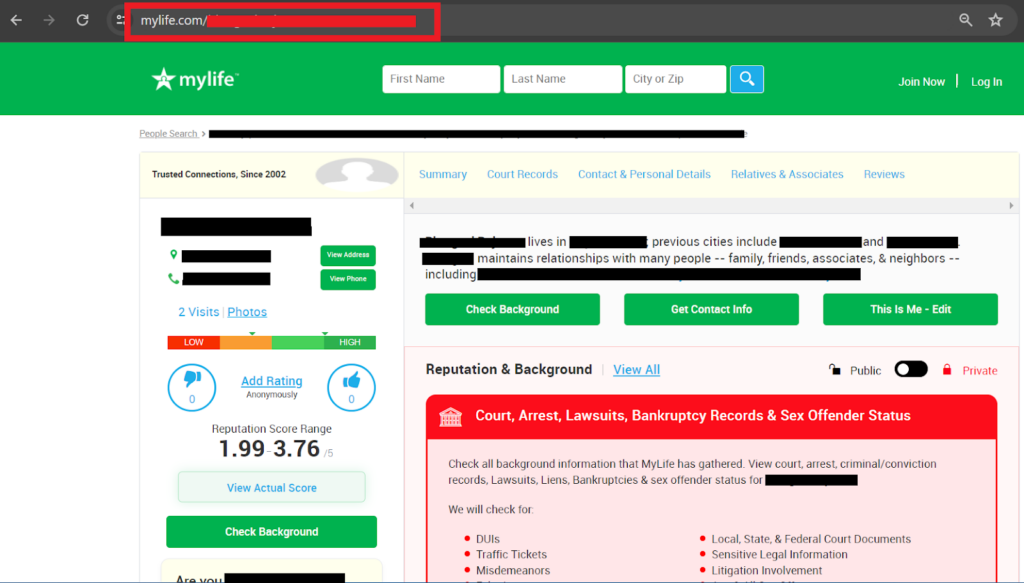
4. Click “Do Not Sell My Personal Information” in the footer
Scroll down to the bottom of the page.
Open the link “Do Not Sell My Personal Information” in a new tab to access the opt-out form.
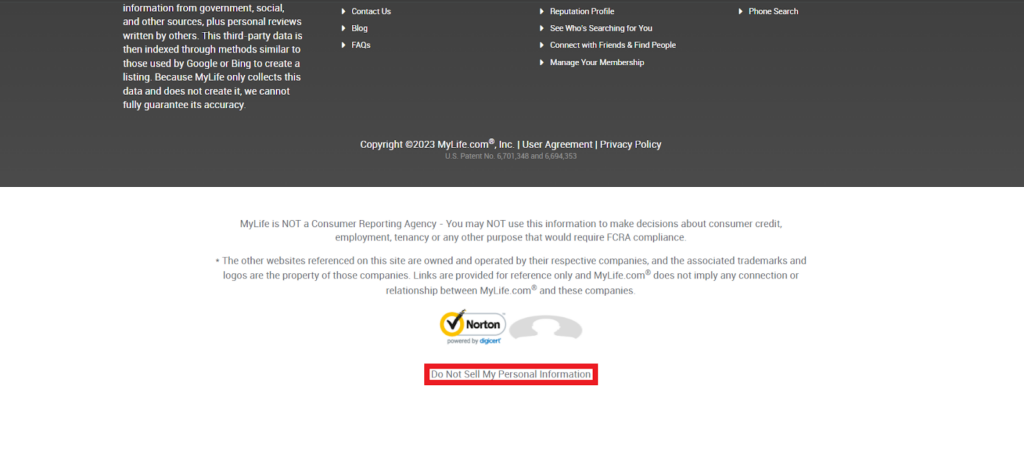
You can also access the opt-out form by clicking the following URL: https://www.mylife.com/ccpa/index.pubview.
5. Fill out the form
You will be redirected to an online form. Complete the mandatory fields.
Enter your first name and last name.
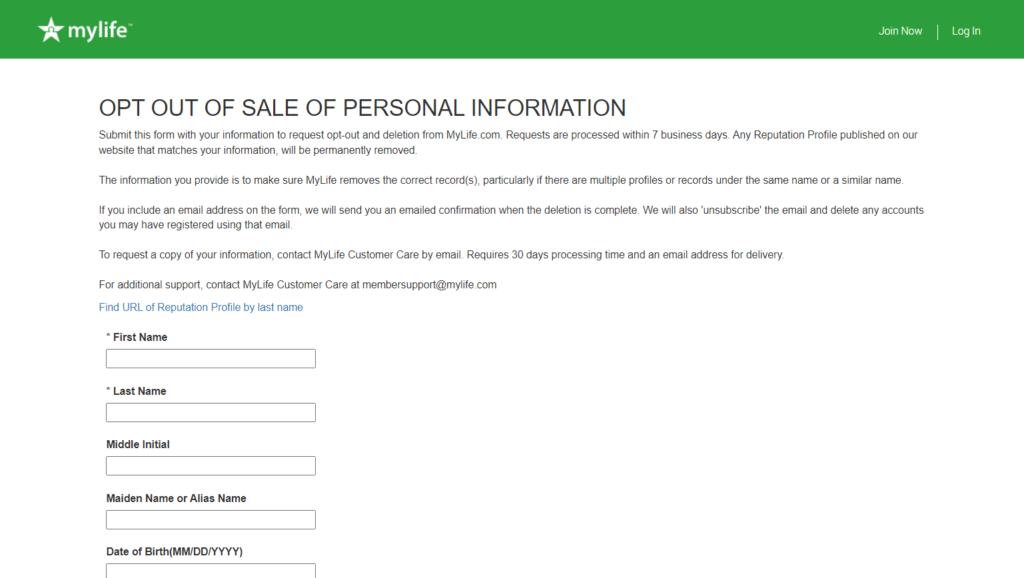
Enter your city, zip code, and state.
Paste in your profile URL.
Enter your email address.
Click the “We use cookies and related technology to show you personalized content and to target our ads. California residents can opt out by checking here.”
Click the “I’m not a robot” checkbox.
Click the “Opt Out” button.

Congratulations! You have now successfully completed a MyLife.com opt-out!
Who Else Is Selling Your Info?
You’ve completed your MyLife removal, but MyLife isn’t the only data broker selling your personal information online (learn more about data brokers in our comprehensive data broker guide).
Follow our data broker opt-out guide to see what other data brokers and people search sites you may need to remove your data from. Some of our most popular guides include:
- How to remove yourself from Whitepages.
- How to remove yourself from Spokeo.
- How to remove yourself from BeenVerified.
- How to remove yourself from PeopleFinder.
- How to remove yourself from Radaris.
- How to remove yourself from People Background Check.
- How to remove yourself from TruthFinder.
- How to remove yourself from Intelius.
- How to remove yourself from Fast People Search
- How to remove yourself from Arrests.org.
- How to remove yourself from CheckPeople.com
- How to remove yourself from Instant Checkmate.
Alternatively, subscribe to DeleteMe to get your personal information removed from these and other data broker sites for you. Want to know how to choose a data broker removal service? Check out our page.
MyLife FAQs
Here are some common questions that people have about MyLife.
What is MyLife?
MyLife is a data broker that calls itself a “reputation platform.”
Besides providing access to personal information such as work and education history, criminal and civil court records, and contact details, MyLife also gives everyone in its database a “public Reputation Score” based on background details, social media posts, and personal reviews.
To search for someone on MyLife, you simply need to enter their name. You can also “Automatically Check All Your Friends” by sharing your email contacts. In addition, MyLife provides a reverse phone number lookup tool.
Is MyLife legit?
MyLife is legitimate in that it really gives you access to people’s personal information.
How did MyLife get my information?
Like other people search sites and data brokers, MyLife gets its data from various sources, including government records, social media, and review sites.
How do I remove my information from MyLife?
To remove your information from MyLife, you need to fill out an opt-out form. For step-by-step instructions on how to delete yourself from MyLife, follow our MyLife opt-out guide.
Does MyLife show who searched for you?
No, MyLife does not show who searched for you. You should remove your information from MyLife and other data brokers to stop people from looking you up online.
How accurate is MyLife?
That depends. Some data points on MyLife might be 100% accurate, while others may be completely inaccurate or outdated. MyLife says that it cannot guarantee the accuracy of its results.
How do I contact MyLife?
For privacy-related inquiries, you can email MyLife at privacy@MyLife.com.
Alternatively, you can call MyLife’s toll-free number at 888-704-1900.
You can also write to the company at MyLife.com, Inc., Attn: Privacy, 907 Westwood Blvd. (#359), Los Angeles, CA 90024-2905.
Our privacy advisors:
- Continuously find and remove your sensitive data online
- Stop companies from selling your data – all year long
- Have removed 35M+ records
of personal data from the web
Save 10% on any individual and
family privacy plan
with code: BLOG10
news?
Don’t have the time?
DeleteMe is our premium privacy service that removes you from more than 750 data brokers like Whitepages, Spokeo, BeenVerified, plus many more.
Save 10% on DeleteMe when you use the code BLOG10.

















