National Do Not Call List: The Ultimate Guide
Laura Martisiute
Reading time: 14 minutes
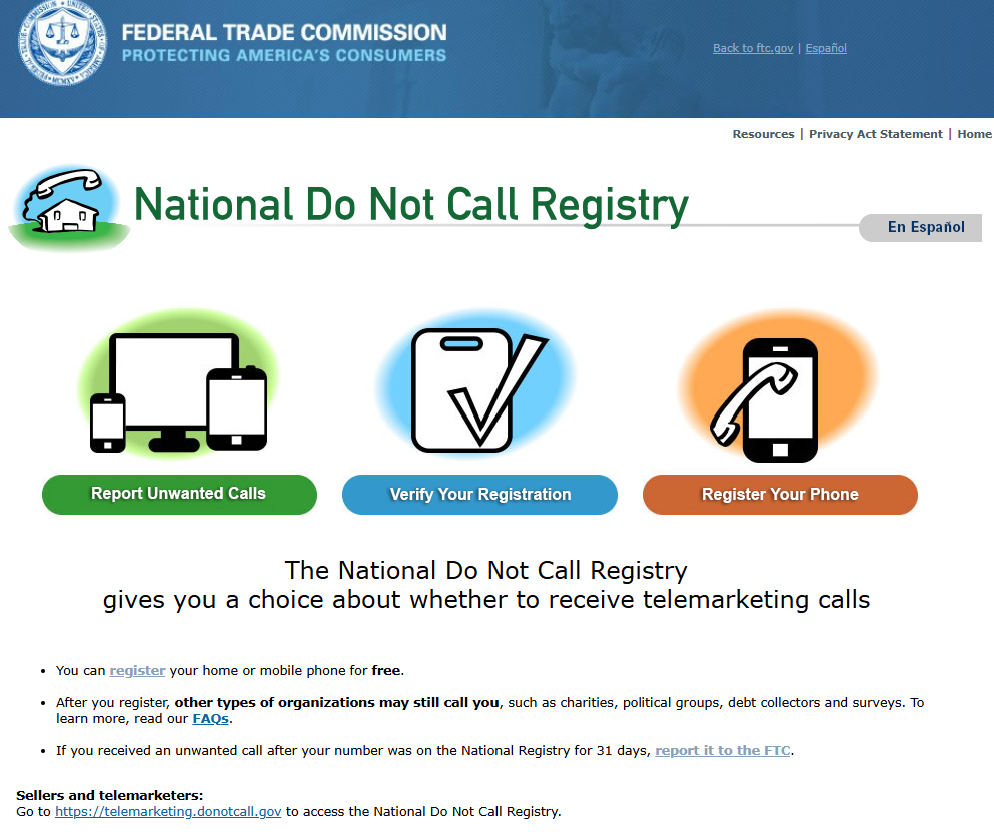
Table of Contents
If you want to reduce the amount of unsolicited telemarketing calls and texts you receive, you should sign up for the National Do Not Call List.
Below, we explain what the National DNC List is (and is not).
Plus, we also show you how to subscribe to the National DNC List, how to verify your subscription, how to unsubscribe, and how to report a DNC List violation.
What Is the National Do Not Call List?
The National Do Not Call (DNC) List (also known as the National Do Not Call Registry) is a database run by the Federal Trade Commission (FTC) meant to help individuals reduce the number of unwanted sales calls and texts they receive.
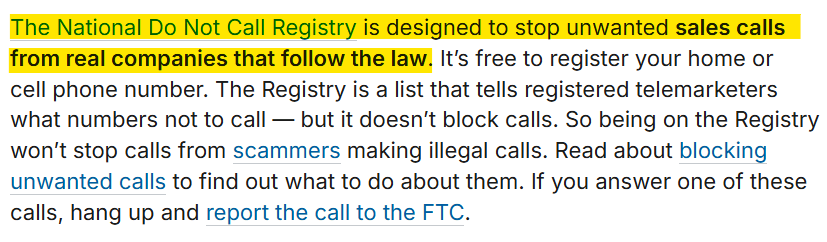
Signing up for the National DNC Registry is free.
The registry is intended for cell and home phone numbers, i.e., you can’t list a business number or a fax line on the National DNC List.
Numbers remain on the registry indefinitely unless you remove them or your number is disconnected/reassigned. (Note: Your number is automatically taken off the National DNC List if it is disconnected or reassigned).
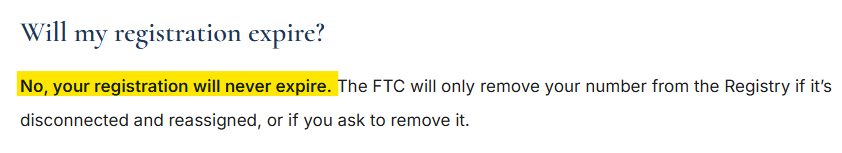
Once your number is on the National DNC List, telemarketers must stop calling you within 31 days.
Most legitimate companies won’t call if your number is on the list. If a company ignores the list, there’s a good chance it’s a scam.
Get Your Free Scan Now
Find out which data brokers have your info
Exemptions
The following calls are allowed, even if your number is on the National Do Not Call List:
- Political calls
- Charitable calls
- Survey calls
- Debt collection calls
- Informational calls
- Calls from businesses you have an existing relationship with
- Calls for which you’ve given prior written consent.
None of the above calls are allowed to include a sales pitch.
How to Register for the National Do Not Call List
You can sign up for the National Do Not Call List online or by phone.
Online
Follow the steps below to register for the National DNC List online.
1. Go to the Do Not Call website
Click the following link: https://www.donotcall.gov/.
This will bring you to the Do Not Call website maintained by the Federal Trade Commission.
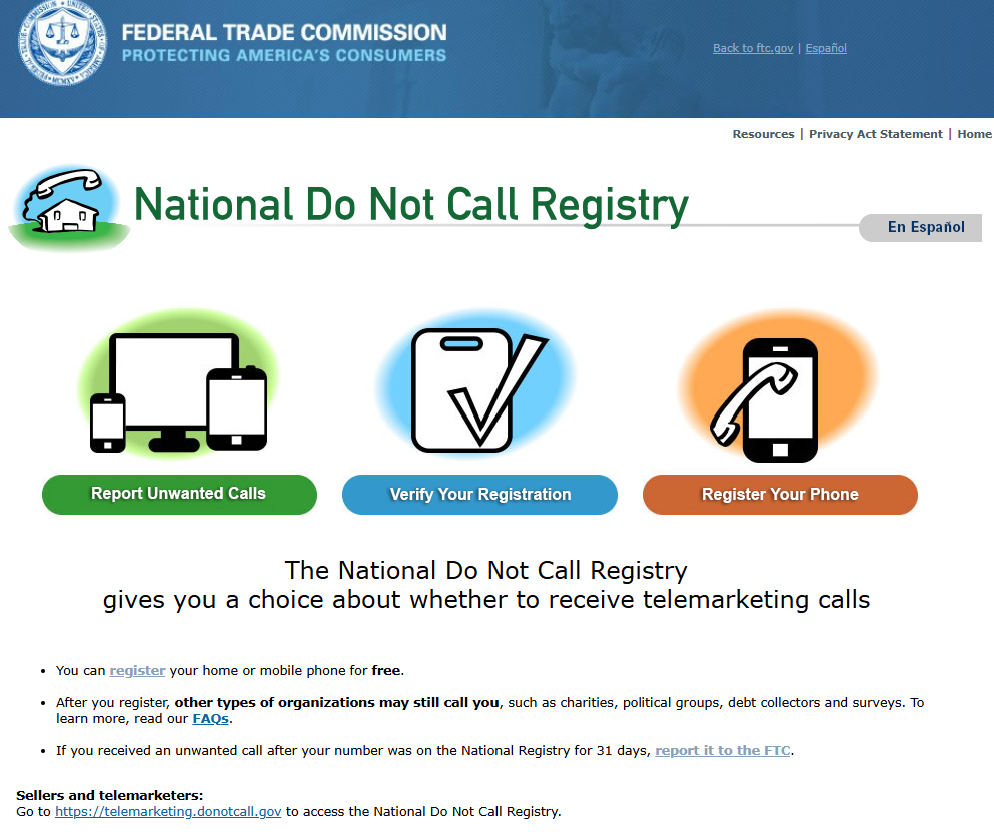
2. Click “Register Your Phone”
Click the “Register Your Phone” button on the right.

3. Click “Register Here”
You will be redirected to a page with two options: verify whether your phone is on the National Do Not Call Registry or register for the National Do Not Call Register.
Click the “Register Here” button.
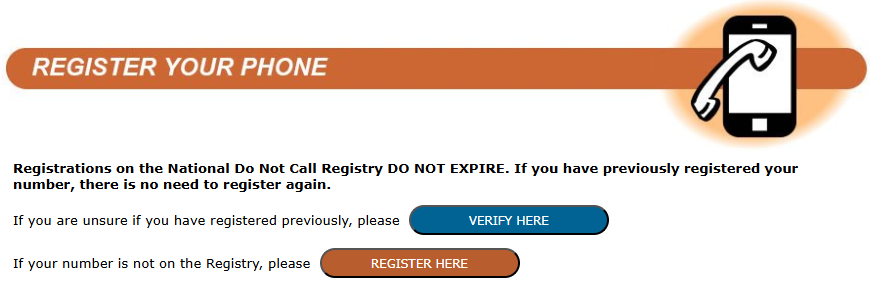
4. Fill out the form
You will be redirected to a page with an online form. Fill it out.
Enter a phone number. You can enter up to three phone numbers.
Note: You can register more than three numbers; you just need to repeat the registration process.
Enter your email address and then enter it again to confirm it.
Click the “Submit” button.
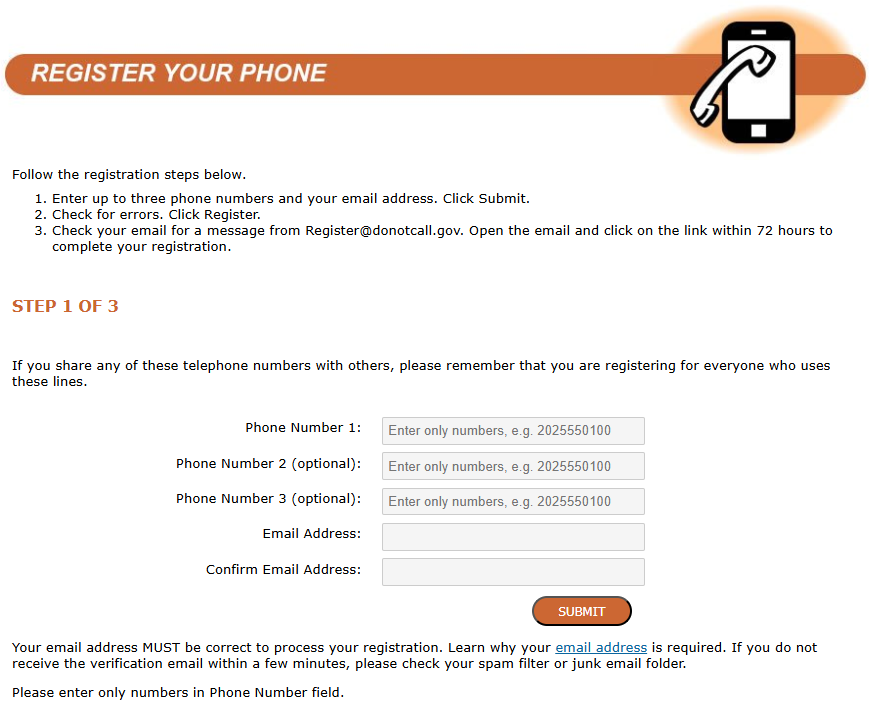
5. Click “Register”
You will now see a page with the information you entered in the last step.
Confirm that the information displayed is correct.
Click the “Register” button.
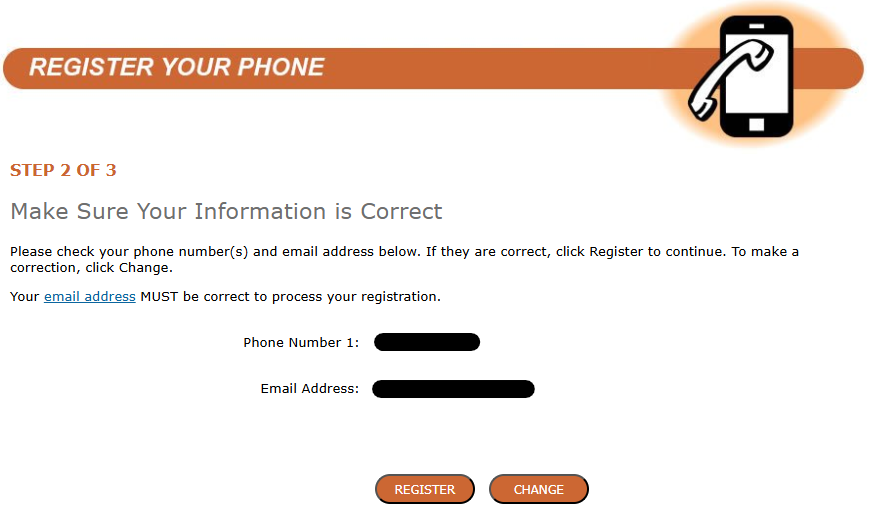
The Registry will send you an email link to verify your request.
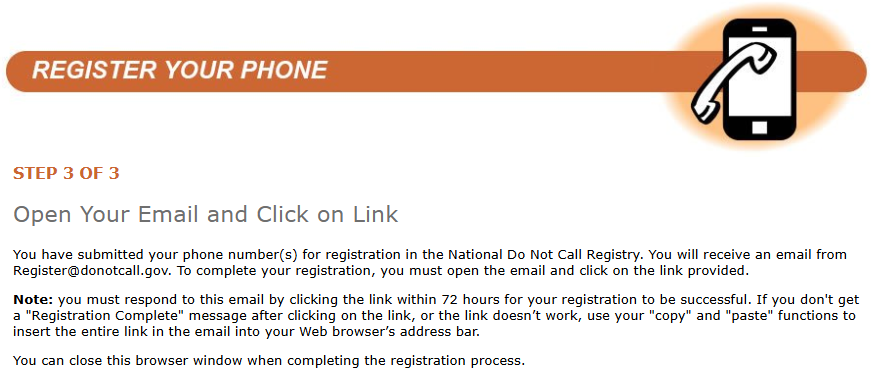
6. Click the email confirmation link
Go to your email inbox and find the email from the National Do Not Call Registry.
Note: If you don’t see the email from the National Do Not Call Registry, check your spam folder.
Click the link within the email.
Note: The link will expire in 72 hours.
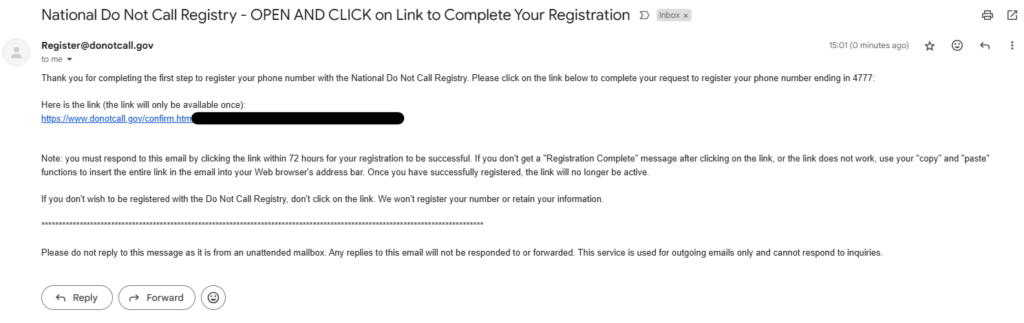
You will be redirected to a page with a message that your registration to the National Do Not Call List is complete.
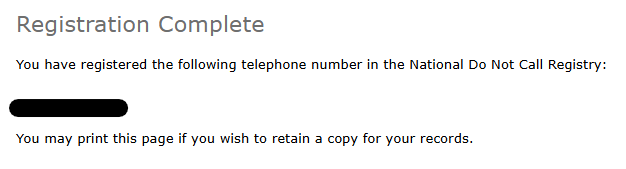
Your phone number will appear on the DNC List the following day. However, it can take up to 31 days for you to stop receiving sales calls.
Note: If you register for the National Do Not Call List online, the website collects your email address. According to the FTC, they store your email address securely and separately from your phone number (i.e., they don’t share your email address with telemarketers). You can read the FTC privacy policy for more information on how your data is stored.
Phone
Call 1-888-382-1222 (toll-free) to add your number to the National Do Not Call List.
If you want to register more than one number, you’ll need to call from each number you wish to register.
How to Verify Your Subscription to the National Do Not Call List
You can verify your subscription to the National Do Not Call List online or by phone.
Online
Follow the steps below to verify that your phone number was added to the National DNC List online:
1. Go to the Do Not Call website
Click the following link: https://www.donotcall.gov/.
This will bring you to the Do Not Call website maintained by the Federal Trade Commission.
2. Click “Verify Your Registration”
Click the “Verify Your Registration” button in the middle.

3. Fill out the form
You will be redirected to a page with an online form. Fill it out.
Enter a phone number. You can enter up to three phone numbers.
Enter your email address.
Click the “Submit” button.
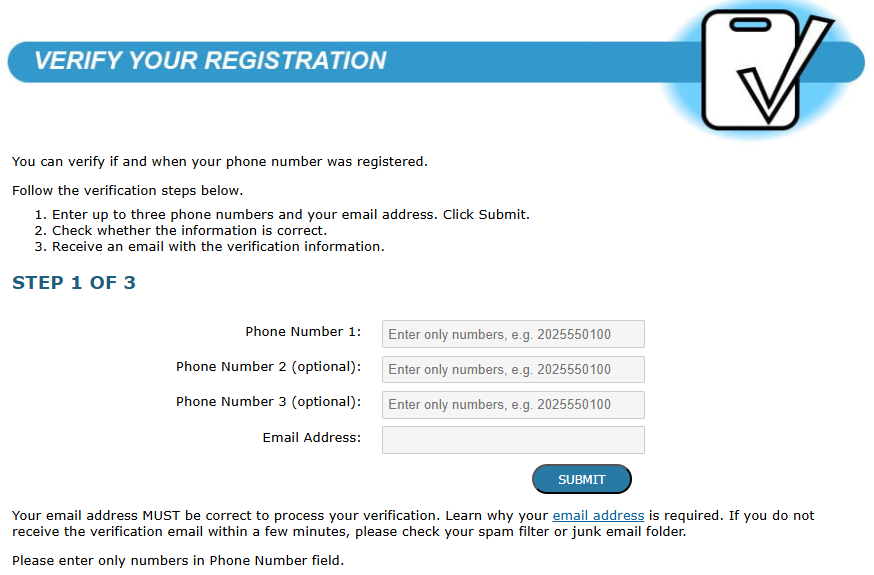
4. Click “Verify”
You will see a page with the information you entered in the last step.
Confirm that the information displayed is correct.
Click the “Verify” button.
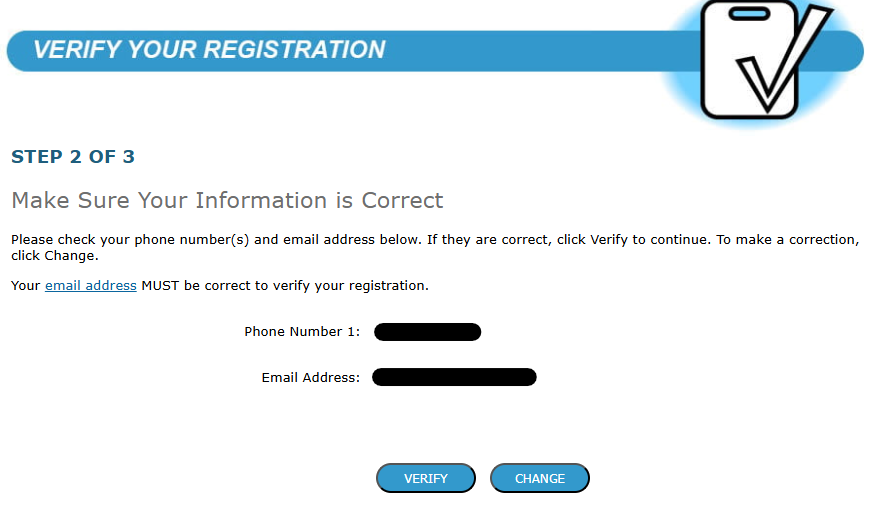
If your phone number is registered, the National Do Not Call Registry will send you an email with information on when it was registered.
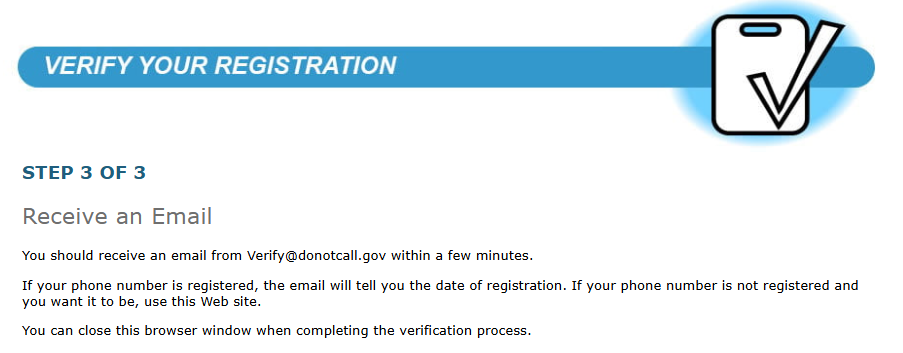
5. Find the email from DNC
Go to your email inbox and find the email from the National Do Not Call Registry.
Note: If you don’t see the email from the National Do Not Call Registry, check your spam folder.
The email should tell you if your phone number was successfully registered and when.
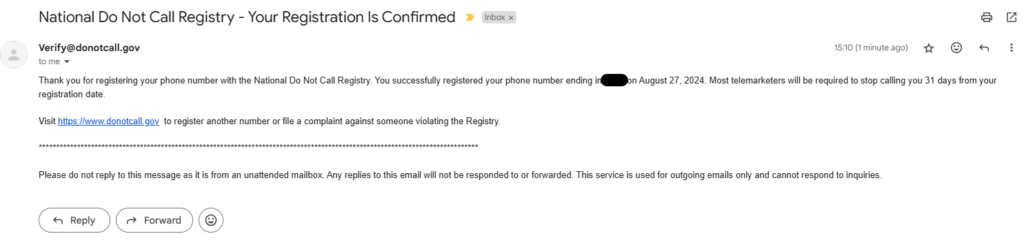
Phone
Call 1-888-382-1222 from the number you registered (or think you registered) on the National DNC List.
If a message says your number can’t be verified, you’ll need to sign up for the National Do Not Call List.
How to Unsubscribe from the National Do Not Call List
To unsubscribe from the National Do Not Call Registry, call 1-888-382-1222 from the phone number you want to remove.
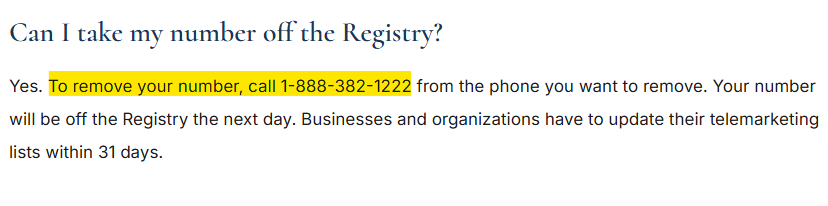
National Do Not Call List Violations
You can file a complaint on the National Do Not Call Registry website if you receive unwanted calls after registering with the National Do Not Call List.
The FTC might not respond to your complaint but will analyze it and other reports to identify and take action against illegal callers.
Companies that call numbers on the National Do Not Call List can be fined up to $50,120 per each call.
You can report a number even if you suspect it is spoofed (i.e., fake). The FTC says they may still be able to trace down the caller.
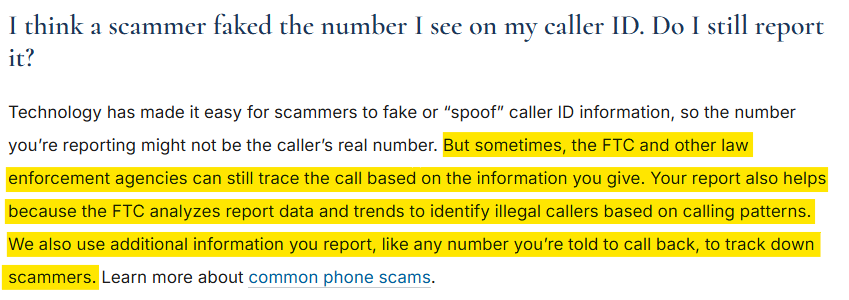
The FTC also shares the reported phone numbers with telecommunications companies and industry partners to support efforts in developing call-blocking and call-labeling technologies.
How to Report National Do Not Call List Violations
Follow the below steps to report National Do Not Call List violations:
1. Go to the Do Not Call Website
Click the following link: https://www.donotcall.gov/.
This will bring you to the Do Not Call website maintained by the Federal Trade Commission.
2. Click “Report Unwanted Calls”
Click the “Report Unwanted Calls” button on the left.

3. Click “Continue”
You will be redirected to a page with information on how the reporting process works.
Note: You can only report unwanted calls after your number has been on the registry for 31 days. Note that some organizations are allowed to call you even after your phone number is on the Do Not Call List (including charities, telephone surveyors, political organizations, etc.)
Click the “Continue” button.
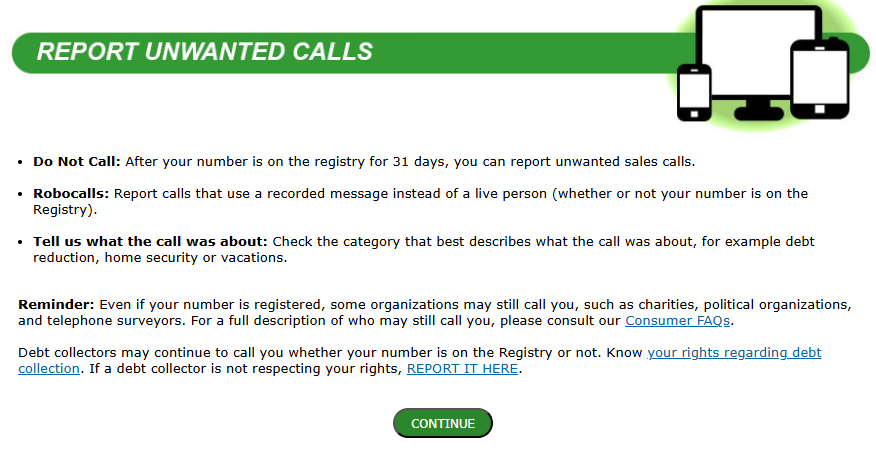
4. Fill out the form
You will be redirected to a page with an online form. Fill out all the mandatory fields.
Enter the phone number that received the call.
Enter the date and time you received the call.
You can also specify whether the call was a recorded message/robocall, whether it was a call or text message and the nature of the call (optional).
Click the “Continue” button.
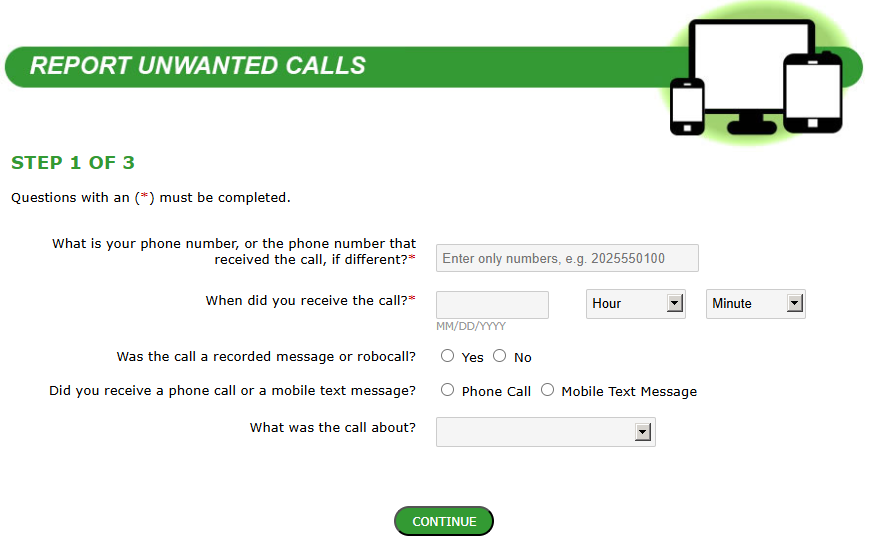
Finish filling out the form.
How to Contact the National Do Not Call Registry
If you have questions about the National DNC List, email the FTC at crcforward@donotcall.gov.
State Do Not Call Lists
Depending on where you live, your state might also have its own Do Not Call List. If that’s the case, you should register for both the National DNC List and your state’s DNC List.
The following 12 states have their own DNC List:
- Florida
- Tennessee
- Indiana
- Missouri
- Oklahoma
- Pennsylvania
- Wisconsin
- Massachusetts
- Colorado
- Texas
- Louisiana
- Wyoming
The remaining states have either adopted the National Do Not Call List or recommend that their residents sign up for the National DNC List.
States without their own DNC List include the following:
- Georgia
- New Jersey
- Arkansas
- Connecticut
- Illinois
- Iowa
- Ohio
- Alabama
- Michigan
- North Carolina
- South Carolina
- California
- Mississippi
- Arizona
- Kansas
- Nevada
- Oregon
- Kentucky
- Nebraska
- Utah
- Maine
- Minnesota
- New York
- Delaware
- Idaho
- Maryland
- New Hampshire
- Washington
- Virginia
- Montana
- North Dakota
- South Dakota
- Vermont
- Rhode Island
- Alaska
- Hawaii
- New Mexico
- District of Columbia
- Northern Mariana Islands.
What to Do If You’re Still Getting Unsolicited Calls
Registering your number on the National DNC List (and your state’s DNC List, if applicable) should reduce how many unwanted calls you get, but it won’t eliminate them entirely.
The main reason why is scammers.
As the FTC says:
“The Do Not Call Registry stops unwanted sales calls – live calls or robocalls – from real companies that follow the law. […] So being on the Registry won’t stop calls from scammers making illegal calls.”
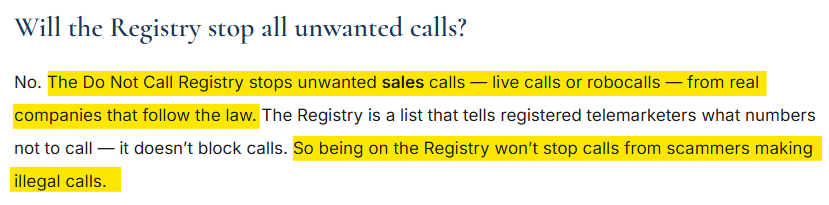
If scammers can access your contact details, they will continue calling and texting you.
The only way to stop them is to hide your phone number.
Unfortunately, most people’s contact details and other personal information is easily available online through people search sites and data brokers. These companies collect people’s personal information from sources like social media and public records, collate it into detailed profiles, and list these profiles on their websites.
Here’s an example of a typical data broker profile:
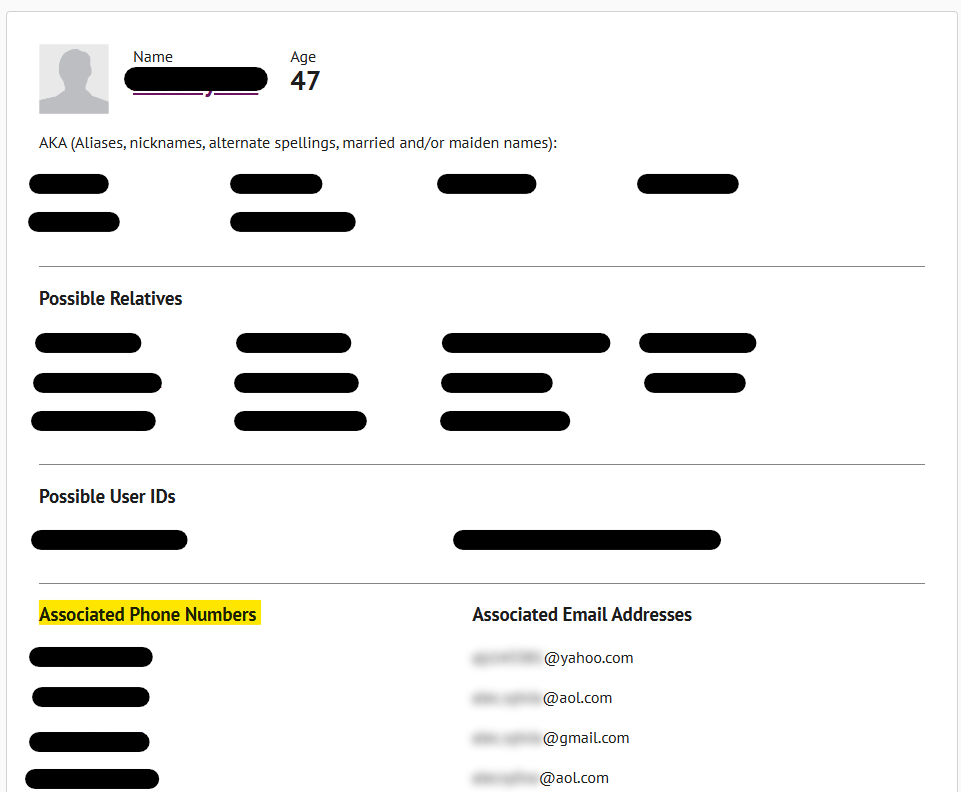
Data broker profiles contain a lot of personal information about individuals, including phone numbers.
The good news is that most data brokers and people search sites have an “opt out” option, i.e., you can ask them to stop displaying your details on their website.
Since there are hundreds of data brokers in operation today – each one with a different opt-out process – we’ve put together detailed, step-by-step opt-out guides that you can follow.
Make sure you check data broker sites regularly. Data brokers are known to republish people’s personal information when they find more of it, so opt-outs need to happen continuously.
For an easier alternative to manual opt-outs, subscribe to DeleteMe’s data broker removal service.
National Do Not Call List FAQs
Here are some of the most common questions people have about the National DNC List.
Does the National Do Not Call Registry work?
Yes, the National Do Not Call Registry works. However, just because your number is on it doesn’t mean you’ll stop getting all unwanted calls. While legitimate telemarketers will probably comply with the registry, scammers won’t – so you’ll still get calls and texts from them.
To prevent scammers from being able to contact you, you need to hide your contact information. Make sure to opt out from people search sites and data brokers that display your phone number and other personal data on their websites for anyone to see.
Does the National Do Not Call List include text messages?
Yes, the National Do Not Call List includes text messages. Telemarketers are not allowed to call or text numbers on the National DNC List.
Is the National Do Not Call Registry legit?
Yes, the National Do Not Call Registry is legit. It is maintained by the Federal Trade Commission (FTC) and was established to reduce the number of unwanted sales calls and texts US consumers get.
How to get on the National Do Not Call List?
Fill out an online registration form on the ‘Do Not Call’ website (https://www.donotcall.gov/register.html) or call 1-888-382-1222.
Am I on the National Do Not Call List?
It’s easy to find out. Enter your phone number into the online form located at the following link: https://www.donotcall.gov/verify.html. Click “Submit” to verify whether you’re on the list.
How long does the National Do Not Call Registry last?
Forever. Registration on the National Do Not Call Registry is permanent in the sense that it does not expire. However, you can take your number off the registry if you want. Your number will also be removed from the registry if it is disconnected or reassigned to someone else.
Is the National Do Not Call Registry safe?
Yes, the National Do Not Call Registry is safe. It is managed by the Federal Trade Commission (FTC) who only shares people’s phone numbers with telemarketers.
Is there still a National Do Not Call List?
Yes, the National Do Not Call List still exists in the United States. Registering for it can reduce the number of unwanted sales calls and texts you receive.
Who administers the National Do Not Call Registry?
The National Do Not Call Registry is administered by the Federal Trade Commission (FTC).
Who enforces the National Do Not Call Registry?
The National Do Not Call Registry is enforced by the Federal Trade Commission (FTC), the Federal Communications Commission (FCC), and state officials.
Is the National Do Not Call Registry free?
Yes, the National Do Not Call Registry is 100% free to register for.
Can businesses be on the National Do Not Call List?
No, business numbers can’t be added to the National Do Not Call List. Only home and cell phone numbers are permitted.
Is there a National Do Not Call List for businesses?
No, there is no National Do Not Call Registry specifically for business telephone numbers in the United States. The National Do Not Call Registry is designed for personal phone numbers (cell and home phone numbers).
Does the National Do Not Call Registry include fax numbers?
No, the National Do Not Call Registry does not include fax numbers. Only home and cell phone numbers can be added to the National DNC Registry.
How to file a complaint with the National Do Not Call Registry?
Fill out a complaint form located at the following link: https://www.donotcall.gov/report.html.
How to get off the National Do Not Call List?
Call 1-888-382-1222 from the number registered on the National DNC List.
Our privacy advisors:
- Continuously find and remove your sensitive data online
- Stop companies from selling your data – all year long
- Have removed 35M+ records
of personal data from the web
Save 10% on any individual and
family privacy plan
with code: BLOG10
news?
Don’t have the time?
DeleteMe is our premium privacy service that removes you from more than 750 data brokers like Whitepages, Spokeo, BeenVerified, plus many more.
Save 10% on DeleteMe when you use the code BLOG10.
















